Getting Started
-
4. Launching Franz
Finally, Launch & Enjoy Franz
Use the desktop Launcher for the GUI: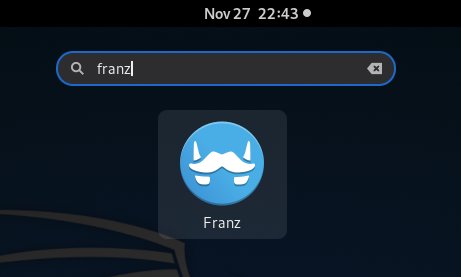
Of from Shell with:flatpak run com.meetfranz.Franz
Then Create a Free Account to Get Started Chatting/Messaging with Franz!
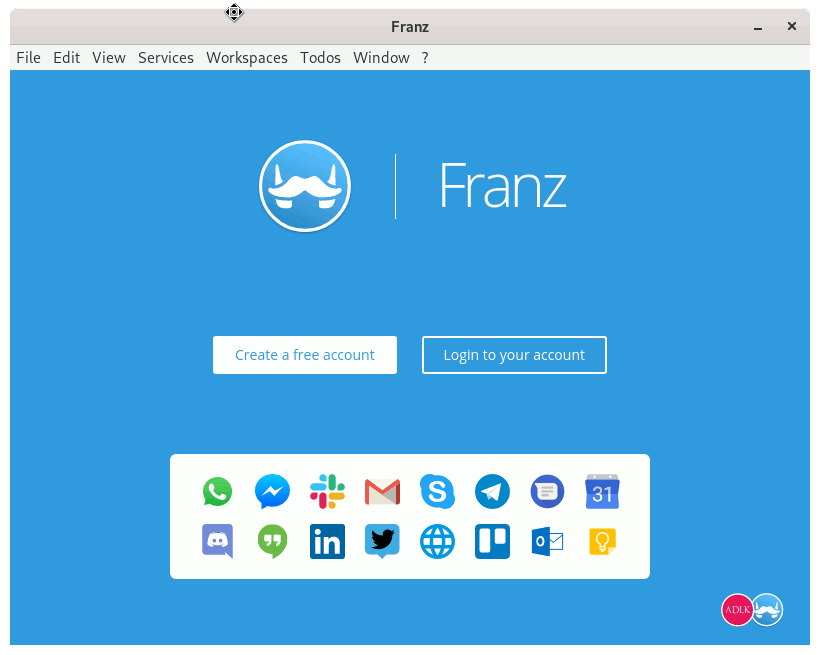
Now to Enable WhatsApp on the Mobile Phone:
- Launch WhatsApp
- Tap Settings and Choose WhatsApp Web
- Scan the QRCode on the desktop Display
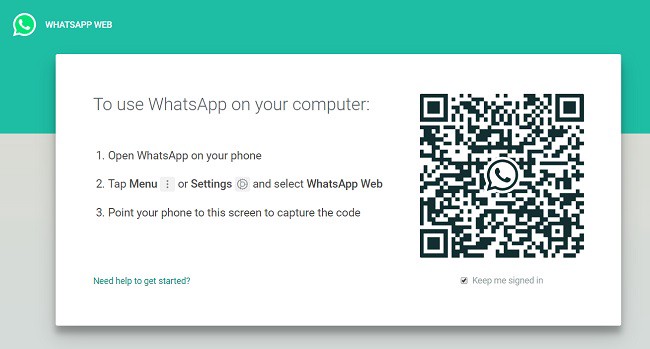
Finally, after you Add WhatsApp you may need to Re-Start the App to Enable it…
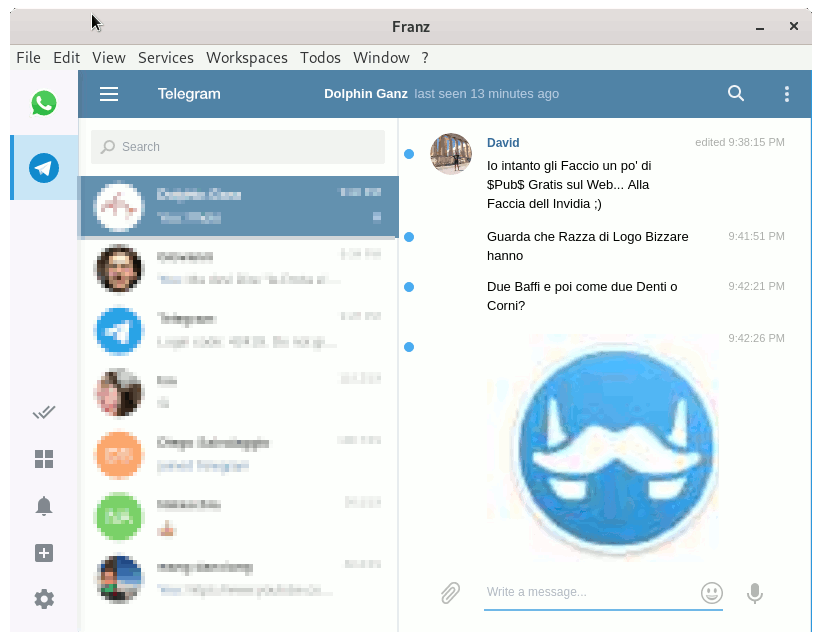
So Now I’m truly Happy if My Guide could Help you to Quick Start with Franz on Zorin OS!
Contents