GNU/Linux Ubuntu Installing New Prebuilt Kernel – Step by step Guide
How to Download and Install a New Complete Kernel Release on Ubuntu-Based GNU/Linux OSes – Step by step Tutorial.
And this Ubuntu Linux Kernel Setup simply make use of the prebuilt Packages from the Ubuntu Official Repository.
Moreover, the Guide include also instructions about How to Install Linux Kernel Headers and Updating Firmware.
After a Kernel Upgrade, it is Strongly Recommended to Immediately Proceed with a Firmware Update to Ensure Hardware Compatibility and Optimal Performance. Follow this Guide: How to Update Linux Firmware on GNU/Linux Distros.
Finally, this Setup is valid for all the Ubuntu-based Distros like:
- Linux Mint
- Lubuntu
- Kubuntu
- Xubuntu
- Zorin OS
- Elementary OS
- Linux Lite
- Bodhi
- Kde Neon
- Pop!_OS
- Voyager
- Trisquel
- LXLE
- feren OS
- Peppermint
- Linux Ultimate Edition (You may just need to Discover what’s the Parent Release)
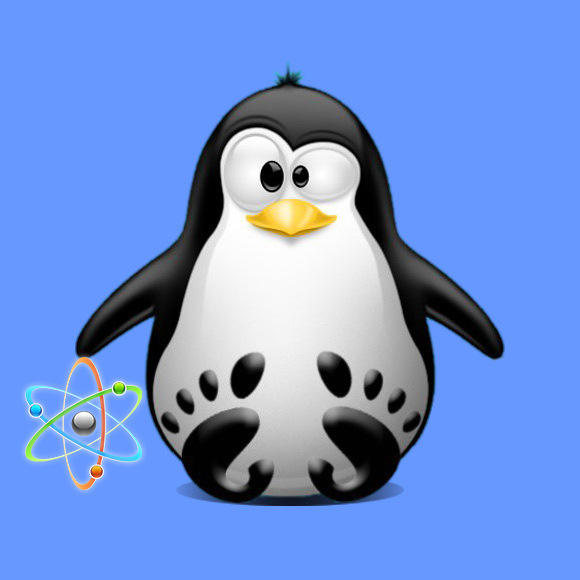
1. Launching Terminal
Open a Terminal window
(Press “Enter” to Execute Commands)In case first see: Terminal Quick Start Guide.
Contents