GNU/Linux Debian Stretch Installing Broadcom Brcmfmac Driver Guide
How to Install Broadcom Brcmfmac Driver on Debian Stretch 9.x GNU/Linux – Step by step Tutorial.
And to Setup Broadcom Brcmfmac Driver on Debian Stretch you have first to Enable the Apt Non-Free Repository.
Especially relevant: the brcmfmac Module is already bundled into the current Debian 9 Linux Kernel, what is missing is just the Broadcom Proprietary Firmware.

1. Launching Terminal
Open a Shell Session
(Press “Enter” to Execute Commands)In case first see: Terminal QuickStart Guide.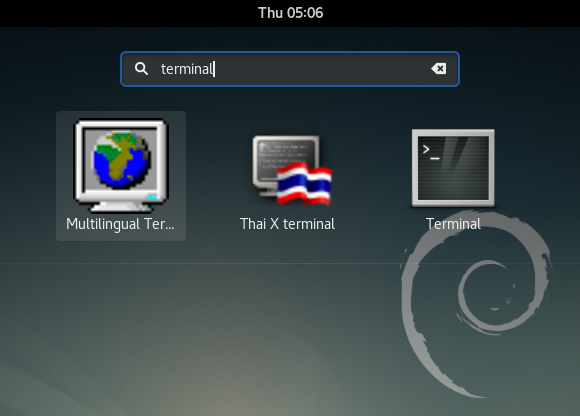
Contents