GNU/Linux KDE Neon Installing Phoenicis PlayOnLinux – Step by step Guide
How to Download and Install Phoenicis PlayOnLinux 5.x on KDE Neon 18.04/20.04 LTS GNU/Linux desktop – Step by step Tutorial.
And PlayOnLinux 5 for KDE Neon is a piece of Software which allows you to easily install and use numerous Games and Apps designed to run with Microsoft Windows.
Especially relevant: the New PlayOnLinux Phonicis 5 is more Reliable, more Transparent, Easier to Setup and Cross-Platform compatible.
Finally, this guide includes detailed instructions on Getting Started with Phoenicis PlayOnLinux on KDE Neon.

-
1. Launching Terminal
Open a Shell Terminal emulator window
Just start Typing “konsole” on desktop.
(Press “Enter” to Execute Commands)And Update Apt Repository: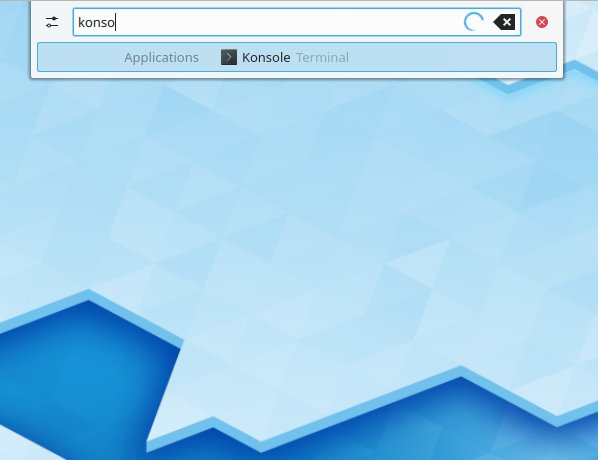
sudo apt update
Authenticate with the User Admin Pass.
If Got “User is Not in Sudoers file” then see: How to Enable sudo.
Contents