GNU/Linux MediaTek MT7610E/MT7610EN WiFi Driver Source Setup – Step-by-step Guide
How to Install MediaTek MT7610E/MT7610EN WiFi/Bluetooth Wireless Driver from Source Code on GNU/Linux Computers – Step by step Tutorial.
And to Install MediaTek MT7610E/MT7610EN Driver on Linux it’s enough to follow the detailed instructions included here below.
Especially relevant: this Driver is reserved to the Linux Kernels below 4.19, for the newer one a newer releases is already bundled inside.

1. Launching Shell Emulator
Open a Terminal window
(Press “Enter” to Execute Commands).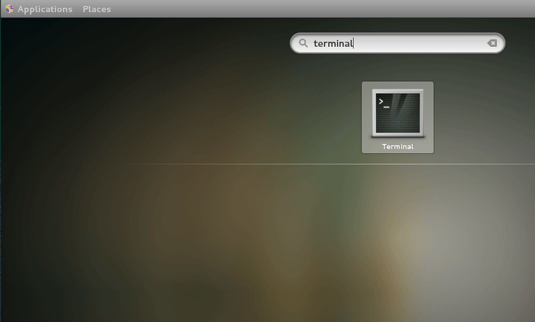
How to QuickStart with Command Line on Linux
To check your current Kernel Version use:uname -r
And if is above 4.18 then a more recent Driver version should be avaiable on your System!
Contents