GNU/Linux RHEL 8 Installing Remi Rpm Repo Guide
How to Install Remi Collet Repositories for Red Hat 8.x Enterprise GNU/Linux x8664 Workstation/Server.
The Remi Rpms Repo contains newer MySQL, PHP Releases & Extensions, and other useful Software that otherwise are Not available on the default YUM Repos.

1. Launching Terminal
Open a Shell Session
(Press “Enter” to Execute Commands)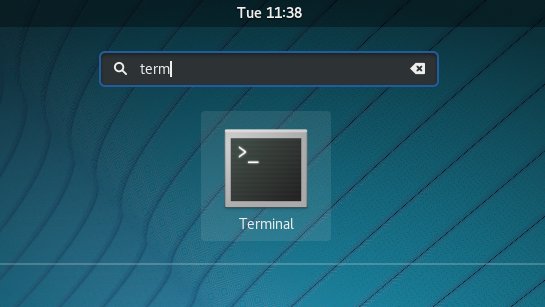
How to QuickStart with Command Line on RHEL
2. Enabling EPEL
Enabling required EPEL Repo
Download the Latest EPEL 8 64-bit Repo Releasesudo su -c "rpm -Uvh $HOME/Downloads/epel*.rpm"
3. Enabling Remi Repo
Now to Enable Remi Repository
Simply play:sudo dnf install http://rpms.remirepo.net/enterprise/remi-release-8.rpm
Then to List PHP5 and MariaDB Available Releases:yum --enablerepo=remi,remi-test,epel list php
yum --enablerepo=remi,remi-test,epel list mariadb mariadb-server