GNU/Linux Ubuntu 20.04 Canon iP90/iP90v Printer Setup – Step by step Guide
How to Install Canon PIXMA iP90/iP90v Printer on Ubuntu 20.04 Focal LTS desktop.
Especially relevant: Canon has not released a proprietary Ubuntu 20.04 iP90/iP90v Driver.
So to Install Canon iP90/iP90v on Ubuntu we’ll make use of the Gutenprint suite Drivers release.
And Gutenprint is a Suite of Printer Drivers that may be Used with most common UNIX Print Spooling Systems, including CUPS, lpr, LPRng, or others.
Finally, this guide includes detailed instructions about to Add iP90 Printer on Ubuntu.
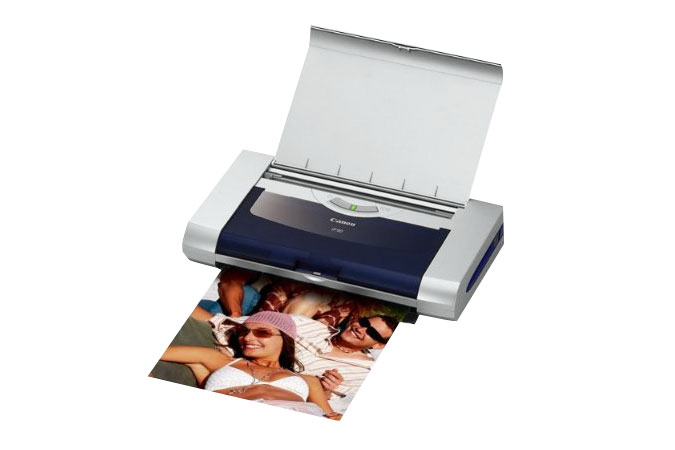
1. Launching Terminal
How to QuickStart with Command Line on Ubuntu GNU/Linux
First, Update the Apt Repo Sources with:
sudo apt update
Authenticate with the User Admin Pass.
If Got “User is Not in Sudoers file” then see: How to Enable sudo.
Contents