GNU/Linux Debian Buster Updating Firmware Guide
How to Update Linux Firmware manually on Debian Buster 10.x GNU/Linux – Step by step Tutorial.
This Firmware for Debian Buster Guide make use of the Latest Git Release.
To know that there is also an available as is Apt Firmware Debian Package update.
And the Linux Firmware contains Firmware Binary Blobs necessary for partial or full functionality of certain Hardware Devices.
Again, this guide show a complete Firmware update, else you can get instructions about how replacing a single Component.
Especially relevant: Not All the Devices can be served in this Collection because the Non Redistributable Firmware can Not be Included!
Finally, if the Firmware updating is Not solving your Issue then you may need the latest Kernel Drivers that you can try to setp with the Backports or else Installing a New Kernel.
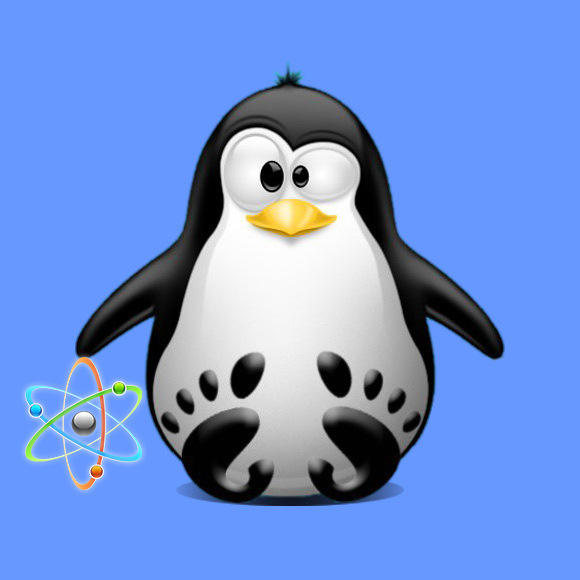
1. Launching Terminal
How to Quick Start with Command Line on Debian GNU/Linux
Contents