GNU/Linux Ubuntu Installing New Kernel Guide
How to Install a New Complete Kernel Release on Ubuntu GNU/Linux – Step by step Tutorial.
And to Install Linux Kernel on Ubuntu you have 2 choices:
Basic: Install a Prebuilt Kernel Image
Advanced: Download, Compile and Install Kernel
Especially relevant: prior to a Kernel Update you may follow the below instructions about How to Upgrade Ubuntu.
Finally, the Guide include also instructions about How to Install Linux Kernel Headers for Ubuntu.
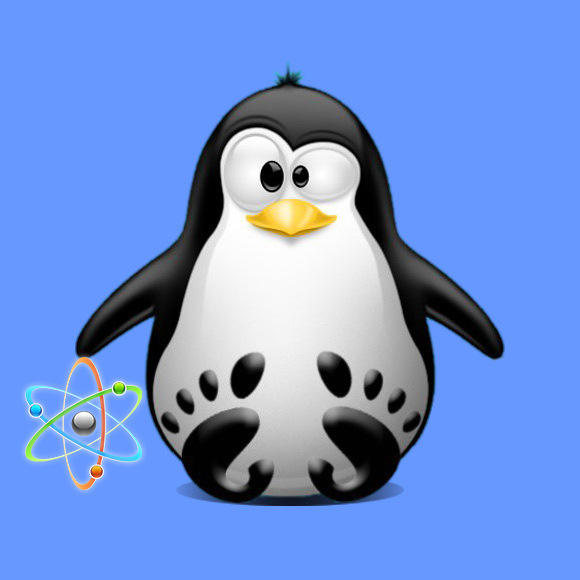
1. Upgrading Ubuntu
So to Upgrade Ubuntu System
First, Update the Apt Repo Sources with:sudo apt update
Authenticate with the User Admin Pass.
If Got “User is Not in Sudoers file” then see: How to Enable sudo.
And then play:sudo apt upgrade
How to QuickStart with Command Line on Ubuntu GNU/Linux
Next Reboot with:sudo reboot
Possibly to Check the current Kernel version:uname -r
Contents