GNU/Linux Arch Canon iP2000 Printer Setup – Step by step Guide
[ad_slider autoplay=”true” interval=”8″ count=”5″]How to Install Canon PIXMA iP2000 Driver on Arch GNU/Linux desktop – Step by step Tutorial.
And the Canon PIXMA iP2000 Printer Setup on Arch simply involve executing some Basic Commands on Shell.
Furterhmore, this Guide is valid for all the Arch Linux Based Distros like:
- Manjaro
- Archman
- Arcolinux
- Bluestar
- ArchLabs
- BlackArch
- ArchBang
- Artix
- EndeavourOS
- SwagArch
Finally, this guide includes detailed instructions about to Add iP2000 Printer on Arch.

1. Launching Terminal
First, Open a Terminal Shell emulator window
(Press “Enter” to Execute Commands)In case first see: Terminal Quick Start Guide.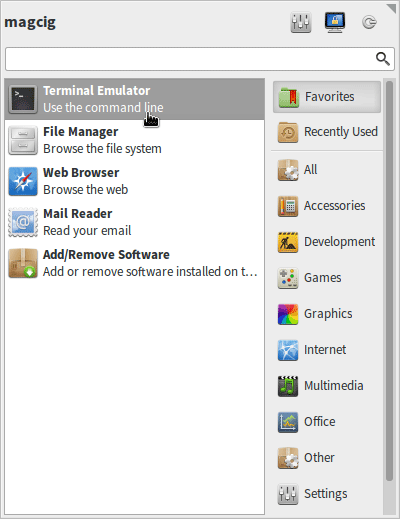
Contents