Installing Driver
-
2. Downloading Canon iP2840 Driver
Download Canon iP2840 Ubuntu Driver
Of Firefox Select directly ‘Open with Archive Manager’!
-
3. Extracting Canon iP2840 Driver
Now Extract Canon iP2840 Driver into the /tmp directory
Possibly, Double-clic/Right-click and open with Archive Manager: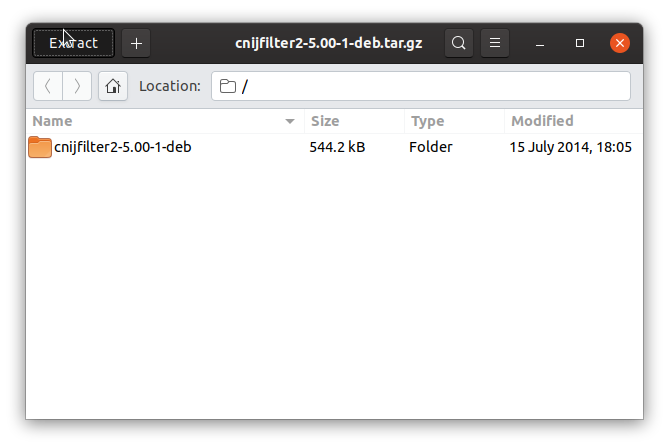
-
4. Installing GDebi
Install GDebi Package Installer
First, check if it’s already there:which gdebi
If Not there then:
sudo apt install gdebi-core gdebi
-
5. Installing Dependencies
How to Install Required Packages for Canon Driver on Ubuntu
-
6. Installing Canon Packages
Install the Canon Packages
With:cd /tmp/cnijfilter*deb/packages
For 32-bit Systems:
sudo gdebi ./*i386.deb
For 64-bit Systems:
sudo gdebi ./*amd64.deb
-
7. Installing Canon iP2840 Driver
Now to Install Canon iP2840 Printer Driver
First, access the targed Folder:cd /tmp/cnijfilter*
Connect & Power On your Printer.
And now to setup it:
sudo ./install.sh
You could be asked to Connect and Turn On the printer…
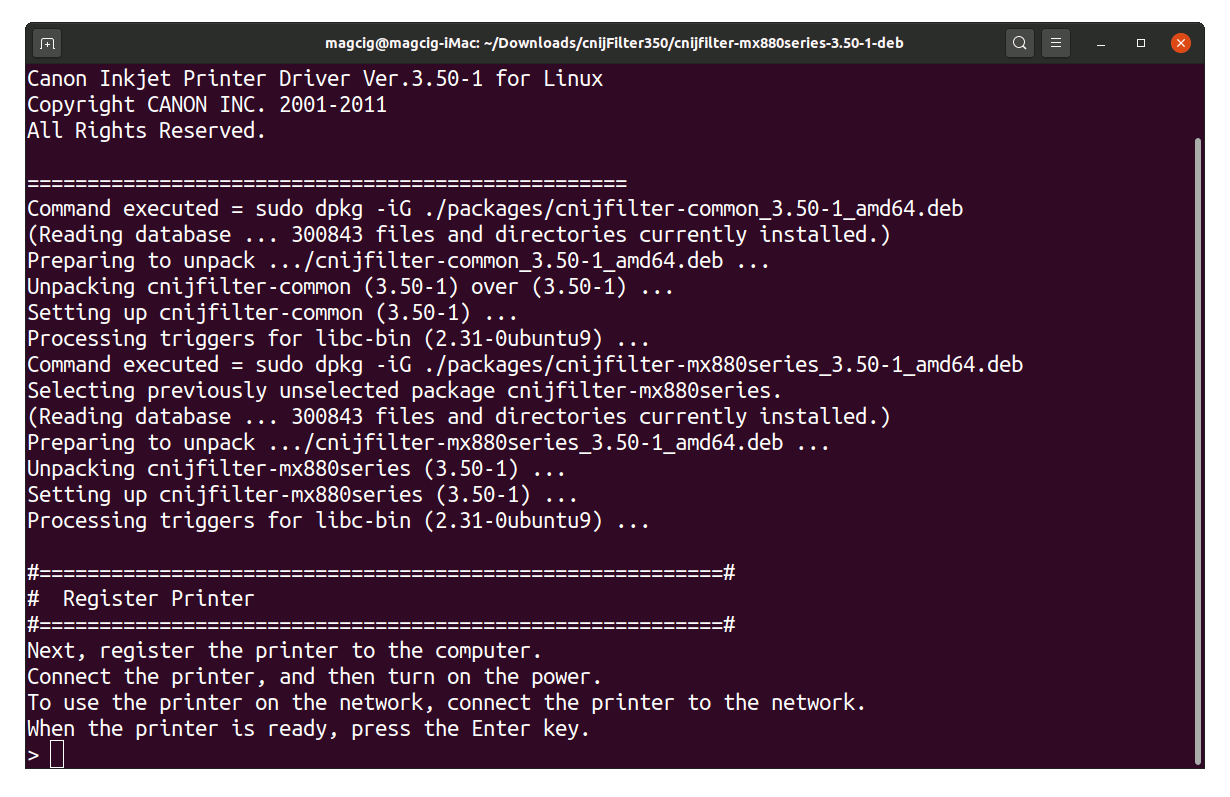
Contents
