GNU/Linux Arch Installing VSCodium – Step by step Guide
How to Install VSCodium IDE on Arch GNU/Linux desktop – Step by step Tutorial.
And VSCodium for Arch Linux is a Community-driven, Freely-licensed Binary Distribution of Microsoft’s Editor VSCode.
Because Microsoft’s VSCode Source Code is Open Source (MIT-licensed), but the Product available for download Visual Studio Code is licensed under this not-FLOSS license and contains telemetry/tracking!
So instead these VSCode Binaries built instead are licensed under the MIT License and Telemetry is disabled.
Finally, this guide includes detailed instructions about to Visual Studio to VSCodium Migration.

1. Accessing Shell
Open a Terminal window
(Press “Enter” to Execute Commands)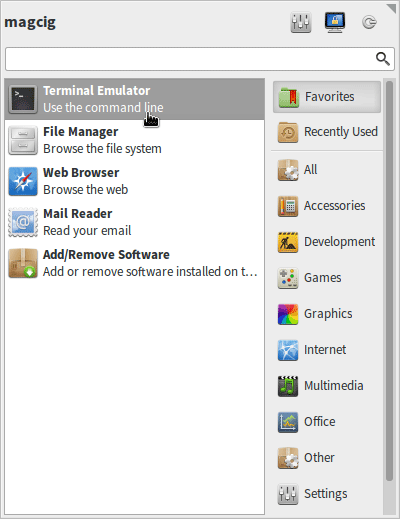
Contents