GNU/Linux Ubuntu 20.10 Updating Kernel GUI – Step by step Guide
How to Update/Upgrade Kernel with GUI easily on Ubuntu 20.10 Groovy GNU/Linux desktop – Step by step Tutorial.
And this Update Linux Kernel Ubuntu Groovy Guide make use of Mainline a UI Tool to manage the Linux Versions on Ubuntu based desktops.
Especially relevant: this guide is valid also in case you need to Downgrade the Linux Kernel.
Finally, this guide includes detailed instructions about to Updating Linux Firmware on Ubuntu.
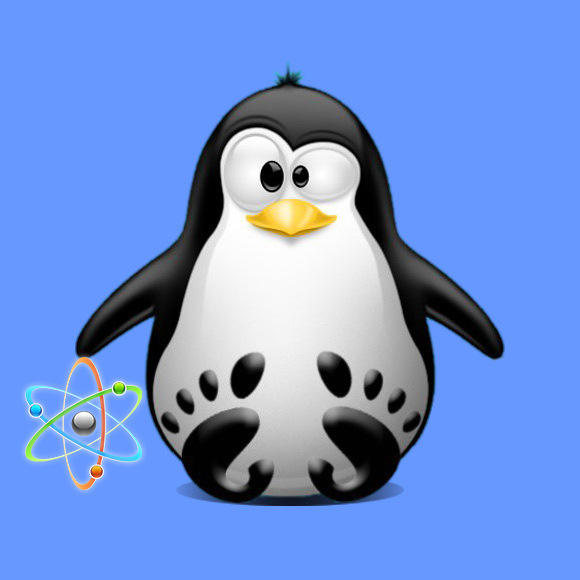
1. Accessing Shell
Open a Terminal window
Ctrl+Alt+t on desktop
(Press “Enter” to Execute Commands)In case first see: Terminal QuickStart Guide.
Contents