GNU/Linux Ubuntu 20.04 Installing Vala Compiler – Step by step Guide
How to Install Vala Compiler on Ubuntu 20.04 Focal LTS GNU/Linux desktop – Step by step Tutorial.
And Vala for Ubuntu is new Programming Language that aims to bring modern programming language features to GNOME developers without imposing any additional runtime requirements and without using a different ABI compared to Apps and Libraries written in C.
Moreover, the Vala Compiler (valac) is a self-hosting Compiler that translates Vala Source Code into C Source and Header Files.
Moreover, this guide includes detailed instructions about to Getting Started with Vala Programming on Ubuntu.
Finally, this Setup is valid for all the Ubuntu-based Distros like:
- Linux Mint
- Zorin OS
- Lubuntu
- Elementary OS
- Kde Neon
- Pop_OS!
- Xubuntu
- Linux Lite
- Bodhi
- Puppy
- Kubuntu
- LXLE
- Trisquel
- Voyager Ubuntu
- feren OS
- Peppermint
- Linux Ultimate Edition
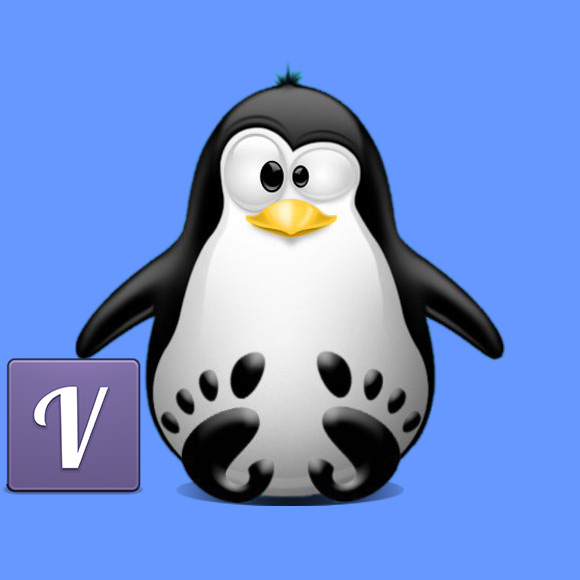
1. Launching Shell Emulator
Open a Terminal window
Ctrl+Alt+t on desktop
(Press “Enter” to Execute Commands)In case first see: Terminal QuickStart Guide.
Contents