Setting Up
-
Enabling Night Light
So to Enable Night Light functionality on GNOME desktop
Simply open Settings, right-click on desktop > Settings.
Then choose on the Sidebar Displays.
And finally enable Night Light: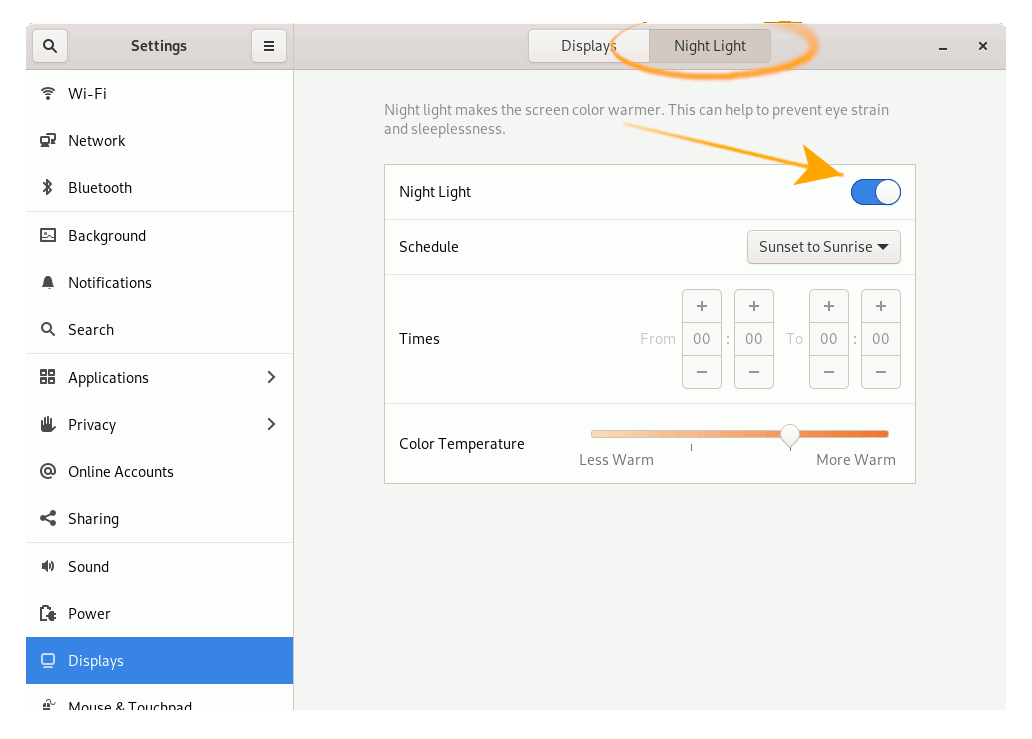
You can change the Color Temperature and also set it up Manually.
Last, as a featured alternative you may try the RedShift Applet.
Contents