Getting-Started
-
3. Launching Redshift
Finally, Launch & Enjoy Redshift
From Command Line with:redshift-gtk
Or better use the desktop Launcher:
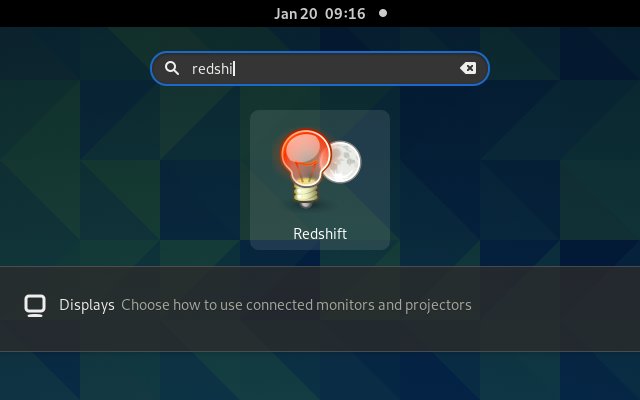
-
4. Redshift Getting Started Guide
Get Started with Redshift for Mageia GNU/Linux
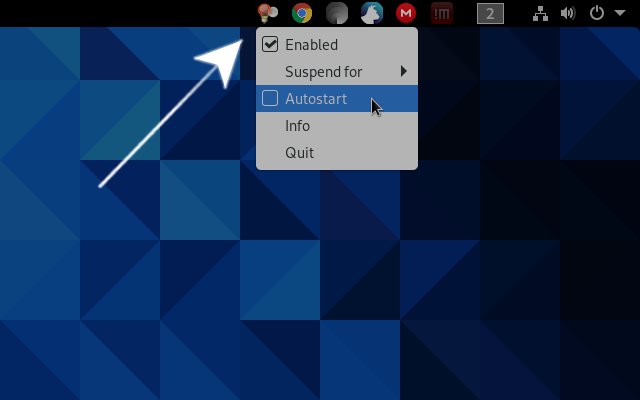
On the System Tray you can manage the Applet and possibly set it to Autostart.
So Now I am truly Happy if My Guide could Help you to Quick Start with Redshift on Mageia Linux!
Contents