GNU/Linux Kali Installing InVesalius – Step by step Guide
How to Install InVesalius Flatpak App on Kali GNU/Linux desktop – Step by step Tutorial.
And InVesalius for Kali is a Free Software for reconstructing Images from computed Tomography or Magnetic Resonance equipment.
InVesalius generates 3D Medical imaging reconstructions based on a sequence of 2D DICOM Files acquired with CT or MRI equipments.
Moreover, InVesalius is useful for Doctors, Dentists and Veterinarians – Reports, Surgical Planning, Prosthesis Generation and research. Archeologists – visualization and reconstruction of Mummies and Fossils. Engineers – visualization of defects in Parts.
The main InVesalius features are:
DICOM support including: (a) ACR-NEMA version 1 and 2; (b) DICOM version 3.0 (including various encodings of JPEG -lossless and lossy-, RLE)
Image manipulation features (zoom, pan, rotation, brightness/contrast, etc)
Segmentation based on 2D slices
Pre-defined threshold ranges according to tissue of interest
Segmentation based on watershed
Region growing segmentation
Edition tools (similar to Paint Brush) based on 2D slices
Semi-automatic segmentation based on Watershed
3D surface creation
3D surface connectivity tools
3D surface exportation (including: binary STL, OBJ, VRML, Inventor)
High-quality volume rendering projection
Pre-defined volume rendering presets
Volume rendering crop plane
Picture exportation (including: BMP, TIFF, JPG, PostScript, POV-Ray)
Minimum, Maximum or Mean Intensity Projection, Maximum Intensity Difference Accumulation and Contour based visualizations
Finally, the guide includes detailed instructions on How to Getting Started with InVesalius.
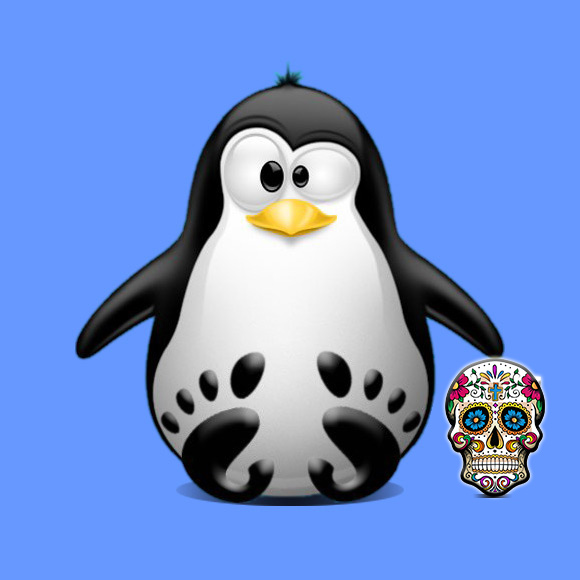
1. Launching Terminal
Open a Terminal window
(Press “Enter” to Execute Commands)In case first see: Terminal Quick Start Guide.
Contents