GNU/Linux Lubuntu Installing SuperTuxKart – Step by step Guide
How to Install SuperTuxKart Game Flatpak App in Lubuntu 18.04+ GNU/Linux desktop – Step by step Tutorial.
And SuperTuxKart for Lubuntu is a 3D Open-Source Arcade Racer with a variety of Characters, Tracks, and modes to play.
The aim of Creators is to make a Game that is more Fun than realistic, and provide an enjoyable experience for All Ages.
You can do a Single Race against other Karts, compete in one of several Grand Prix, try to beat the High Score in Time Trials on your own, play Battle Mode against the Computer or your Friends, and more!
Finally, for a greater challenge, Race Online against Players from all over the world and prove your Racing prowess!

1. Launching Terminal
Open a Terminal window
(Press “Enter” to Execute Commands)In case first see: Terminal Quick Start Guide.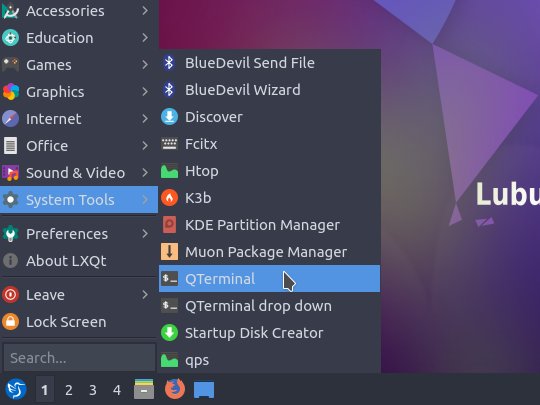
Contents