Installing
-
3. Downloading Realtek Wifi Driver
Download Realtek Driver for Ubuntu GNU/Linux
For RTL8822BE, RTL8822CE, RTL8821CE, and RTL8723DE choose the rtw88 Driver.
The set of Drivers are evolving in Times and so the Setup Procedure may Vary from the below Instructions… So to confir check the given instructions on the Developer’s Github Page. -
4. Extracting Realtek WiFi Driver
And then Extract Driver Archive into /tmp (Not needed in case of Git checkout)
Possibly Double-Click/Right-Click on Package and Open with Archive Manager: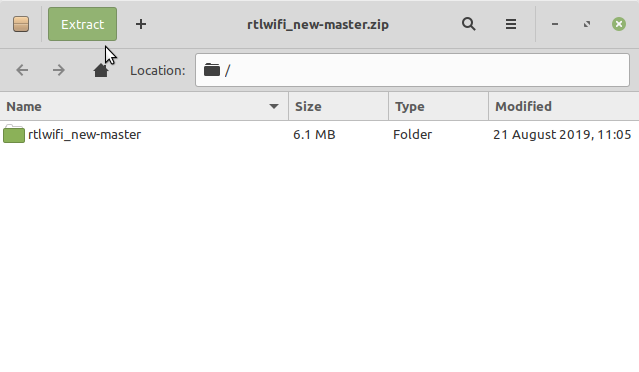
Or from Command Line:sudo unzip ~/Downloads/linux-rtlwifi*.zip
(But if you are in Trouble to Find the Location on Terminal then See: How to Access Downloads Folder from Browser.)
Finally, if you are in Trouble to Find it out on Terminal then See: How to Access Downloads Folder from Browser. -
5. Installing Realtek Wi-fi Driver
Then to Set up Realtek Wi-fi Wifi Driver
Now to make it play:sudo make
And then to install it:
sudo make install
Finally, to reboot:
sudo reboot
So Now I’m truly Happy if My Guide could Help you to Install Realtek WiFi Driver on Ubuntu 21.04 Hirsute!
Contents