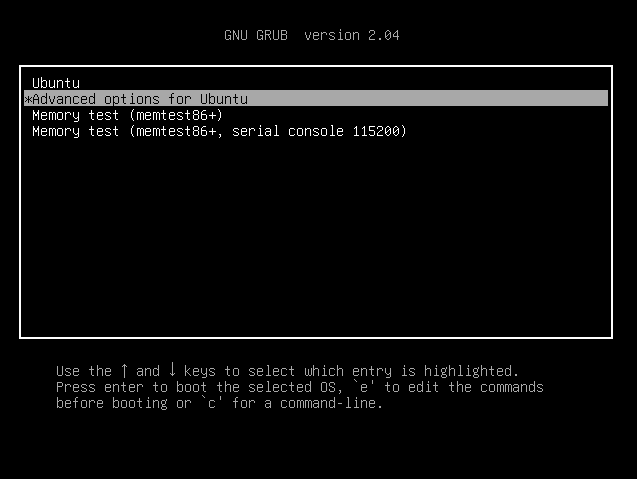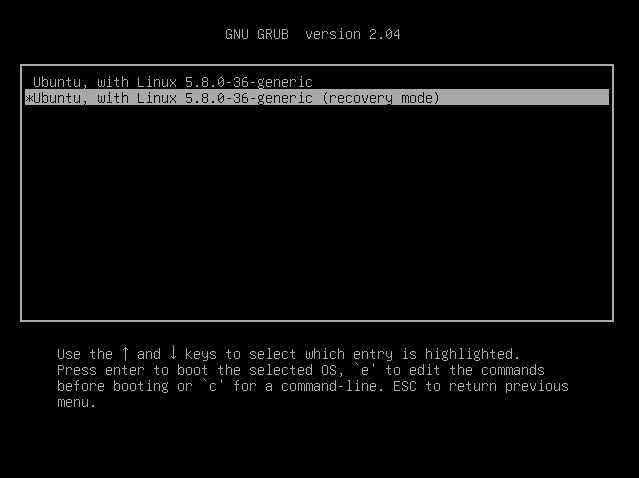Fixing System
-
2. Booting in Recovery Mode
Then to Boot Ubuntu in Recovery Mode
Simply try to hold down the “Esc” or the “Shift” Key.
And then choose “Advanced Options” > “Recovery Mode“: -
3. Fixing Ubuntu
So now to try Recovering Ubuntu
First, you have to enable Networking.
So navigate with your Keyboard Down Arrow to choose “Enable networking“:And Confirm with “Yes”:
Then you have to select “Drop to root shell prompt“:
Then to start Debugging try a first a simple recovery with:
sudo dpkg --configure -a
Or else again:
sudo apt -f install
Possibly, remove the offendig Packages use:
sudo apt purge [MYPACK]
Next to reboot:
sudo reboot
If the Issue is still there then try to follow the Recovering Guide to the Next Step…
-
4. Fixing Disk Errors
How to Fix Disk Errors Even if Ubuntu Non Bootable
So Now I am truly Happy if My Guide could Help you to Recovery Ubuntu 20.04 Focal!
Contents