Installing
-
3. Installing GRUB Customizer
Then to Install GRUB Customizer
Simply play:sudo apt install grub-customizer
-
4. Launching GRUB Customizer
Finally, Launch & Enjoy GRUB Customizer.

Or from Shell with:
grub-customizer
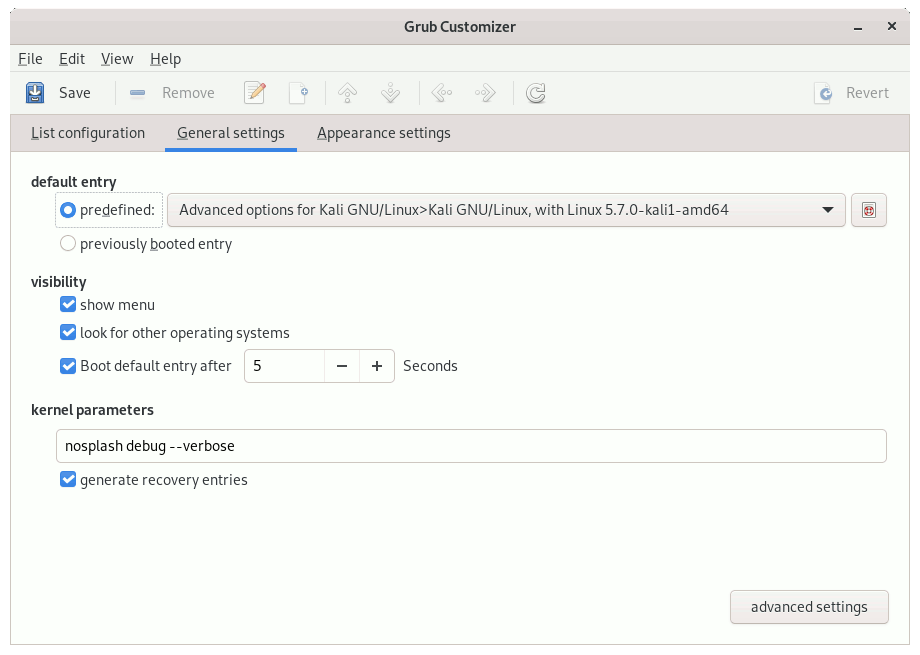
So Now I am truly Happy if My Guide could Help you to Quick Start with GRUB Customizer on KDE Neon!
Contents