GNU/Linux Xubuntu 20.04 Wi-fi Driver Setup – Step-by-step Guide
How to Install WiFi/Bluetooth Wireless Drivers in Xubuntu 20.04 Focal LTS GNU/Linux – Step by step Tutorial.
Especially relevant: here below you find the Wireless Driver Xubuntu Focal Setup Tutorials for some of the most diffused Adapters.
So here you find instructions for the following Wireless Interfaces:
- Realtek
- Broadcom
- Intel
- Ralink/MediaTek
- Qualcomm Atheros
And to setup the right Wireless Driver on your Adapter first you may follow the instructions on How to Find the Chipset Model Guide.

1. Launching Terminal
Open a Terminal Shell Emulator Window:
Ctrl+Alt+t on desktop
(Press “Enter” to Execute Commands)In case first see: Terminal QuickStart Guide.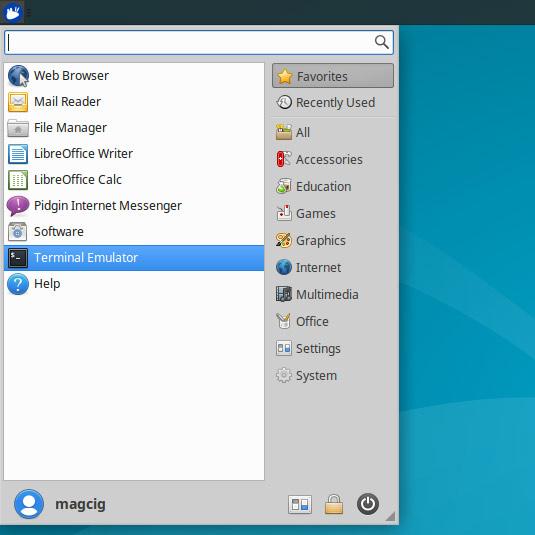
Contents