Setting up Printer
-
4. Adding Printer
So now Go to Add Printer
Here is presented the Workstation Setup, but on the other desktop find a similar Solution…
First, launch the Settings App: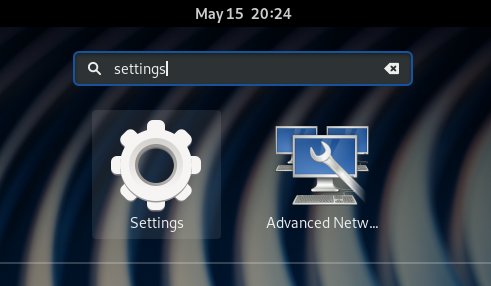
Then Search for “printers“:
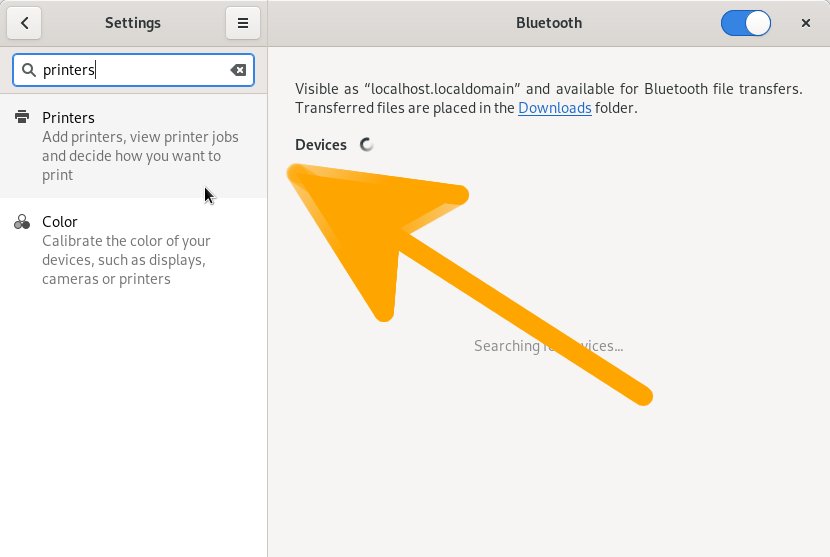
Now Unlock the Devices with the Admin Pass:
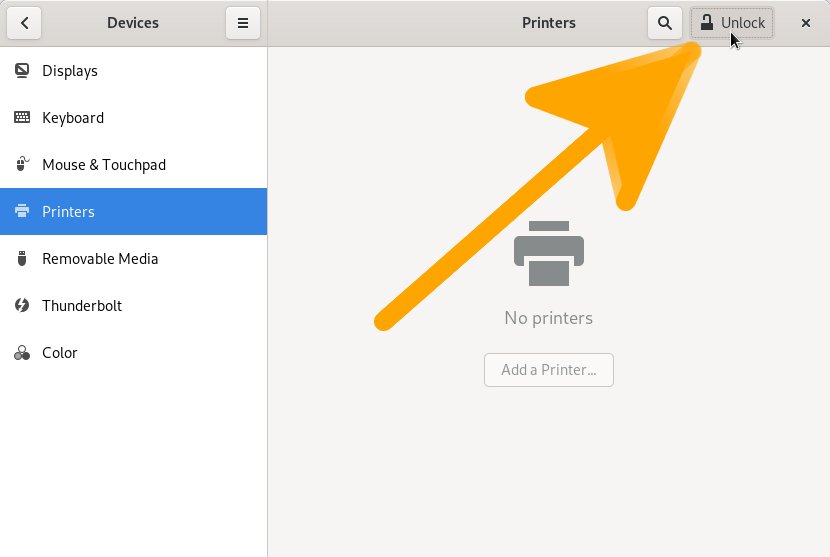
Then “Add Printer” Button:
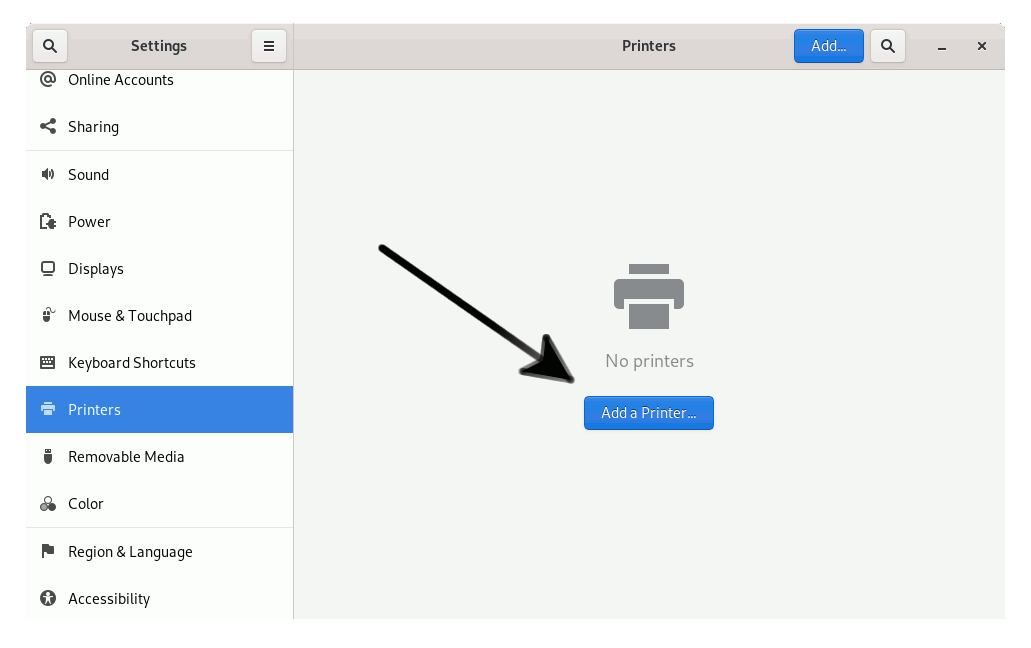
So then Select the Printer that should be Found and Confirm to Add it.
But if Not Found then Verify the Printer is Connected and Turned On.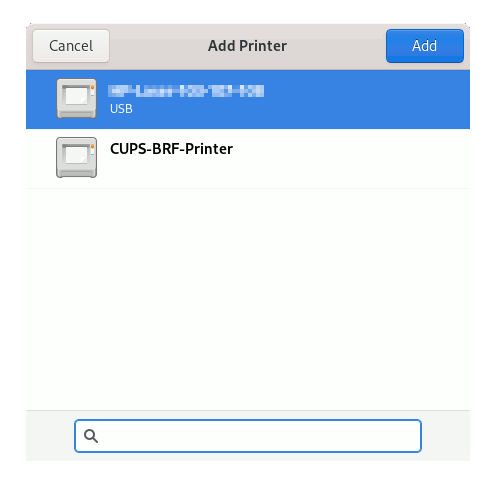
Next again Find and Choose the “Printer Details“:
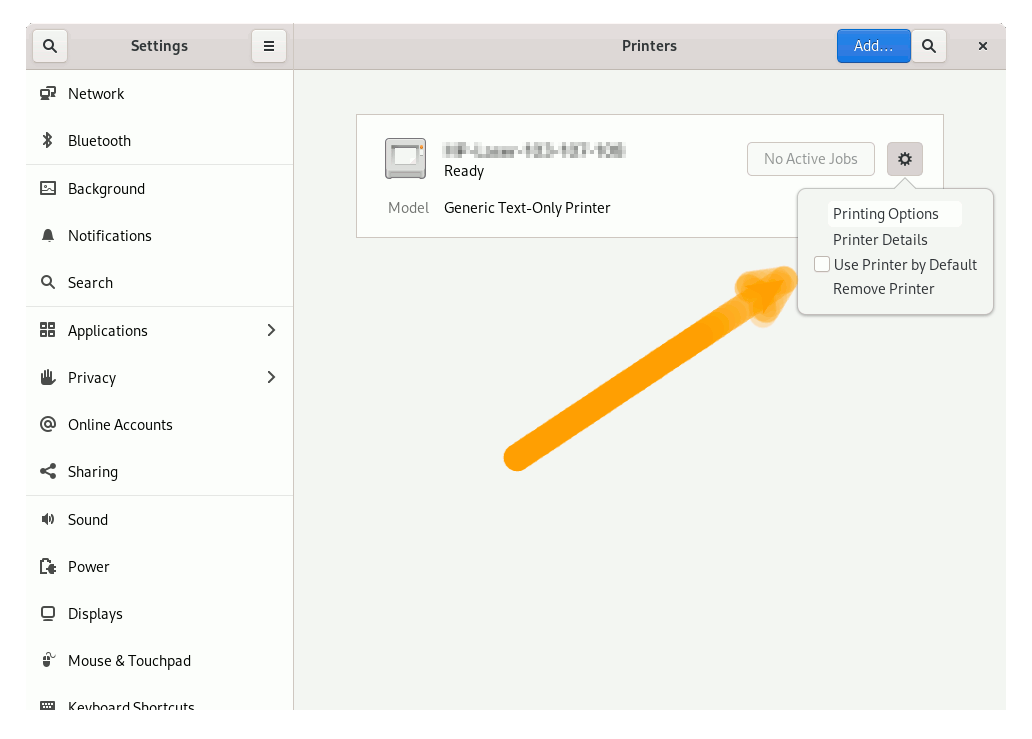
Now “Install PPD File” and then Browse for the Driver:
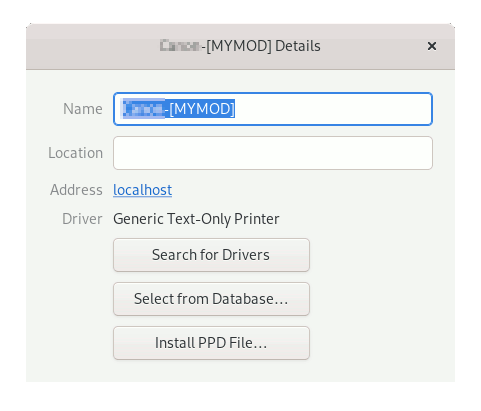
How to Find Printer PPD File Location on Linux
Or Browse for the “Printer Drivers Database”.
Finally, the Printer should be Successfully Installed and Working on System!
Contents