Solving Dnf Install No Match for Argument in Mageia GNU/Linux desktop
[ad_slider autoplay=”true” interval=”8″ count=”5″]This Tip Try to Solve Dnf Install No Match for Argument in Mageia GNU/Linux – Step by step Tutorial.
Especially relevant: first try a Search with the dnf utility and if the Package existence is confirmed then try to use the Urpmi Package Manager.
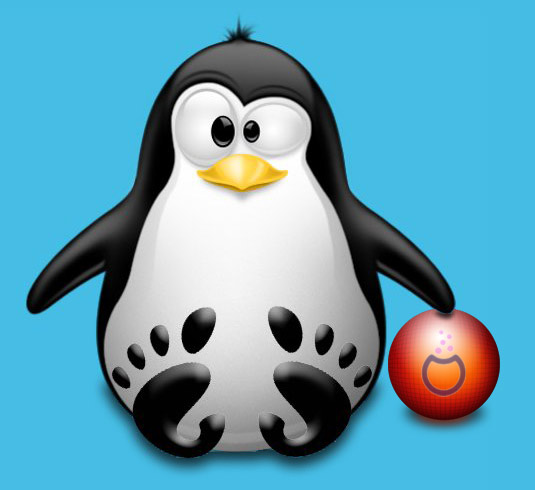
1. Fixing System
Then to Solve Dnf Install No Match for Argument in Mageia Linux
First, try to confirm the package is on Repos with:dnf search [MYPACKAGE]
And the Setup it with Urpmi:su -c "urpmi [MYPACKAGE]"
Mageia Urpmi Package Manager Initial Setup
Urpmi Mageia Quick Start Guide[ad_slider autoplay=”true” interval=”8″ count=”5″]