Adding Printer
[ad_slider autoplay=”true” interval=”8″ count=”5″]
-
6. Installing CUPS
And to Install CUPS on MX Linux
Simply run:sudo apt install cups cups-client cups-filters cups-ipp-utils
-
7. Running CUPS
Then to Start CUPS Service
Execute:sudo service cups start
And to Enable it at Boot:
sudo systemctl enable cups
-
8. Adding Printer
Finally, to Add Printer
First, Choose Printers: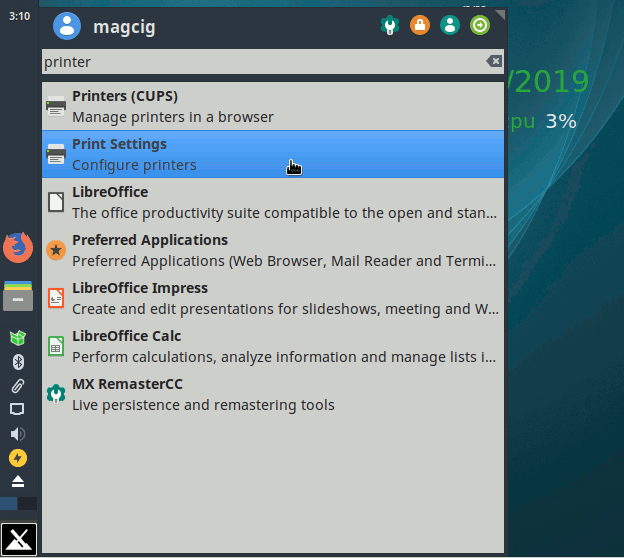
And then Add New Printer:
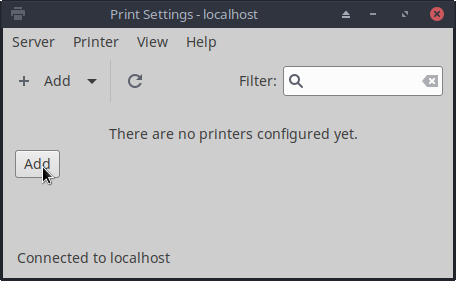
Then Browse to “Install PPD File” Driver.
How to Find Printer PPD File Location on MX Linux
GNU/Linux MX PPD File Location[ad_slider autoplay=”true” interval=”8″ count=”5″]It should be into the /usr/share/ppd Location.
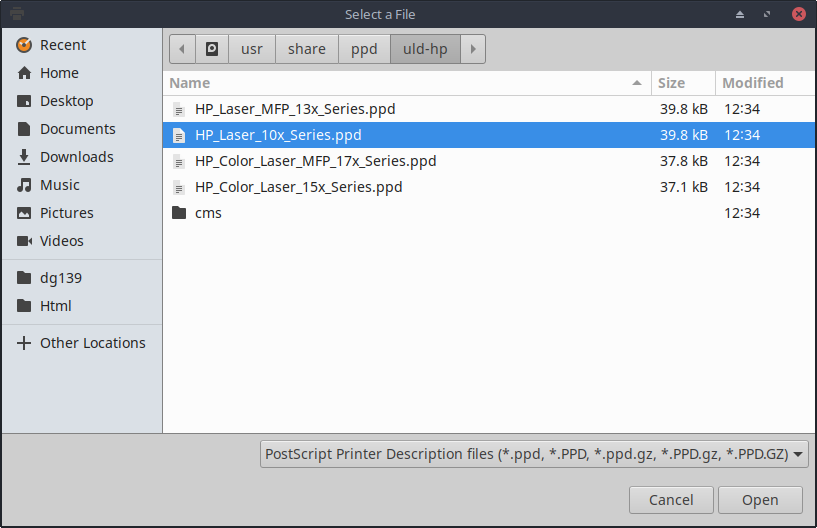
Or otherwise Search in the “Printers Driver Database”.
Follow the Wizard and the Printer should be successfuly Founded and Installed…
Contents