GNU/Linux Parrot Lexmark Printer Setup – Step by step Guide
How to Install Lexmark Printer in Parrot OS Home/Security GNU/Linux desktops – Step by step Tutorials.
And to Install Lexmark Printer in Parrot OS Home/Security Linux you need to Setup the Proprietary Driver.
Especially relevant: the Driver may Not be Available for some Inkjet Legacy Printer Models.
But if Not found then for some Lexmark Printer Model you may check instead the Gutenprint Driver Suite Setup.
Finally, to achieve the Setup follow the included instructions on How to Add Lexmark Printer on Parrot OS Home/Security Linux desktop.

-
1. Launching Console
First, Open Terminal Window
(Press “Enter” to Execute Commands).In case first see: Terminal QuickStart Guide.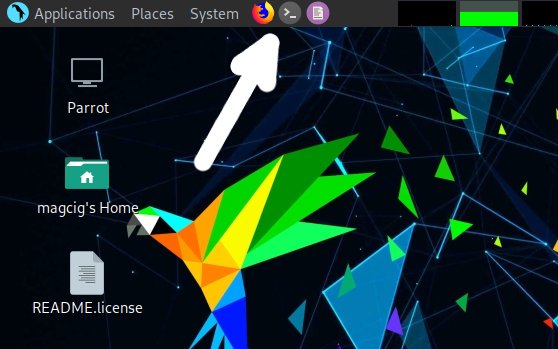
Contents