Getting Started
-
6. Running Shinobi
To Run Shinobi Service
Perform:pm2 start camera.js && pm2 start cron.js
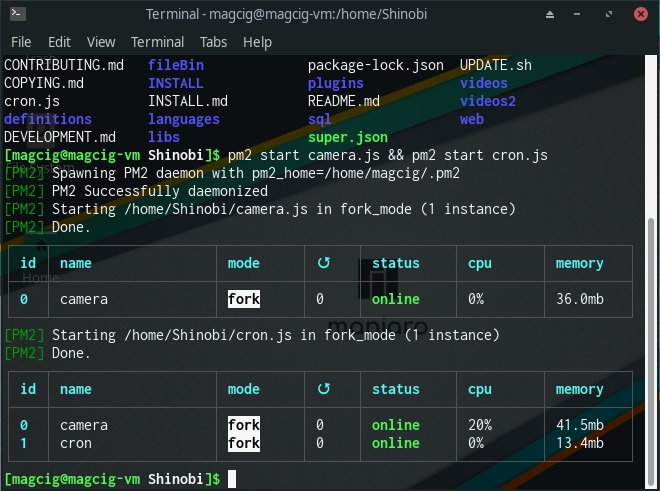
You may need also to Start the Database Server, as for instance here MariaDB with:
sudo systemctl start mariadb
-
7. Shinobi Getting Started Guide
Getting Started with Shinobi on GNU/Linux
-
8. Administering Shinobi
Now Access Shinobi Web Admin UI on Browser
At localhost:8080/super
Or if monitoring a Remote Server then amend the above command with the Computer IP.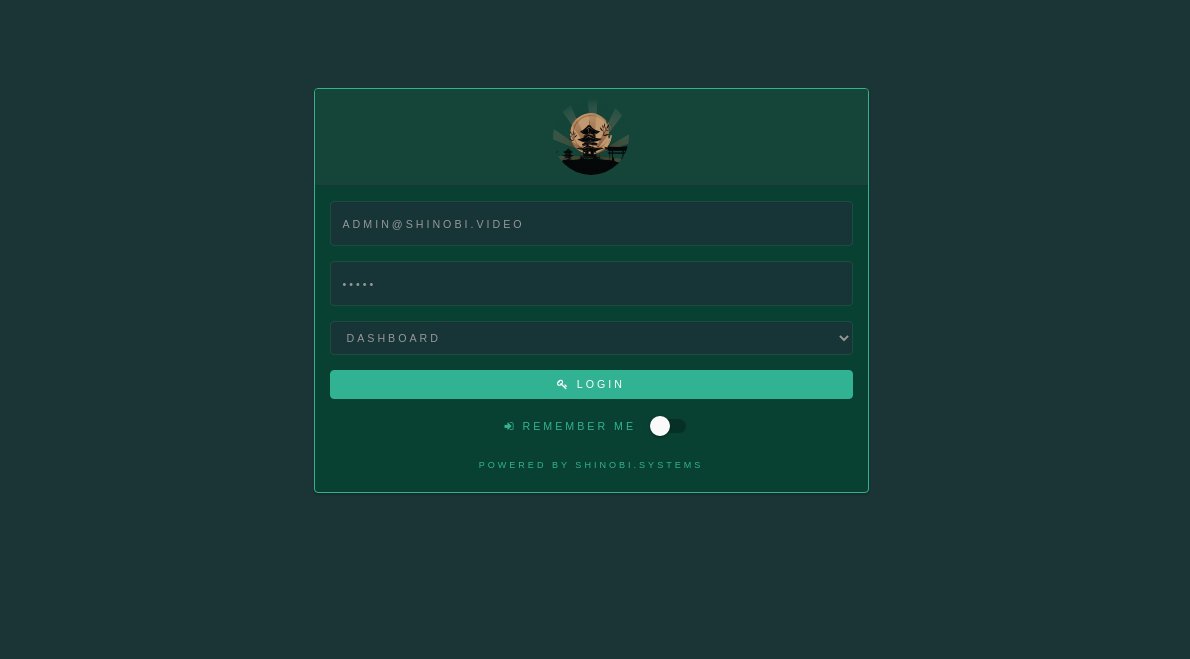
As first Login use the Default Credentials:
Username : admin@shinobi.video
Password : adminIn case see the: Shinobi Docs
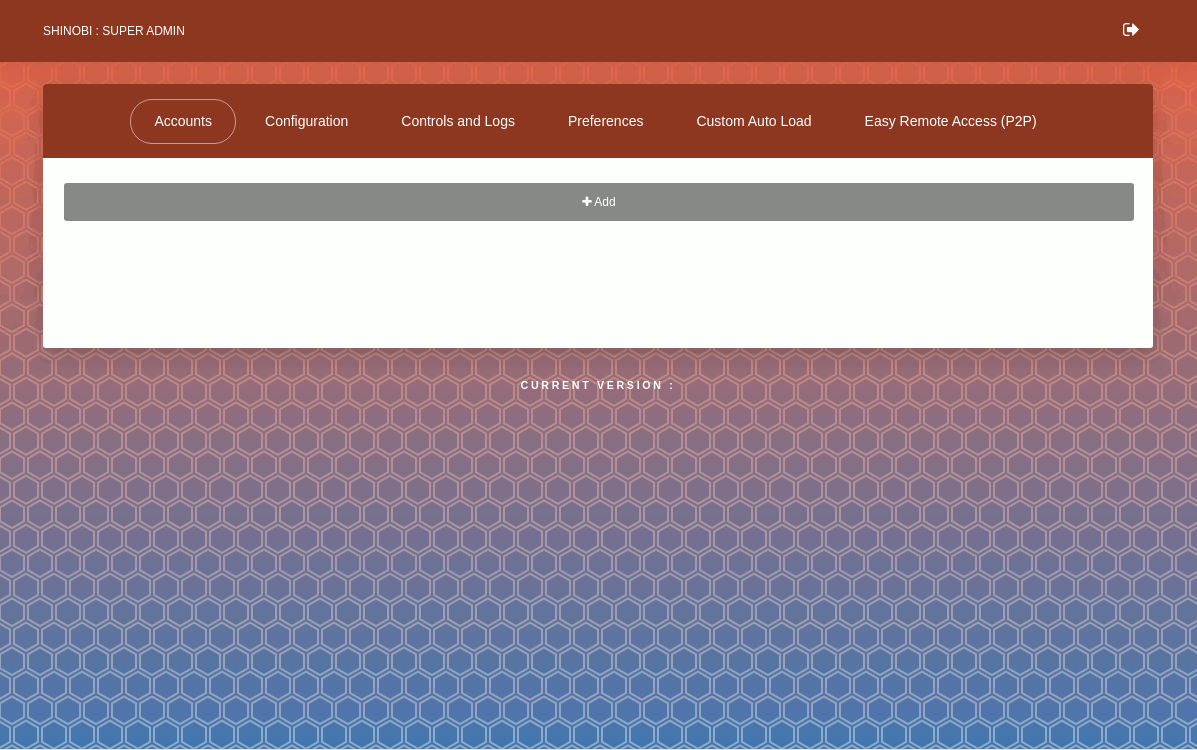
In case of Login issue check if MariaDB is running and you are able to Access it with the given “root” User Pass.
If Not then see: How to Reset root User Pass on MySQL/MariaDB.
Contents