Installing
-
2. Installing Required Packages
Now to Install Required Packages
First, to Upgrade openSUSE run:sudo pacman -Syu
Next Reboot it:
sudo reboot
How to Install Node.js in openSUSE: GNU/Linux openSUSE Node.js Installation Tutorial.
How to Install MariaDB Database Server in openSUSE: GNU/Linux openSUSE MariaDB Installation Tutorial.
How to Install FFmpeg in openSUSE: GNU/Linux openSUSE FFmpeg Installation Tutorial.
Finally, to setup the remaining Packages:
sudo zypper in dos2unix
-
3. Cloning Shinobi Git Repo
Follow to Clone Shinobi Git Repository
Simply play:sudo git clone https://gitlab.com/Shinobi-Systems/Shinobi.git /home/Shinobi
-
4. Installing Node.js Modules
First, access the target Directoty:cd /home/Shinobi
And to Install Node Modules issue:
sudo npm install
-
5. Installing Shinobi
Next to Install Shinobi on openSUSE
Simply play:su -c "bash <(curl -s https://gitlab.com/Shinobi-Systems/Shinobi-Installer/raw/master/shinobi-install.sh)"
After first choose “CentOS” as Release:
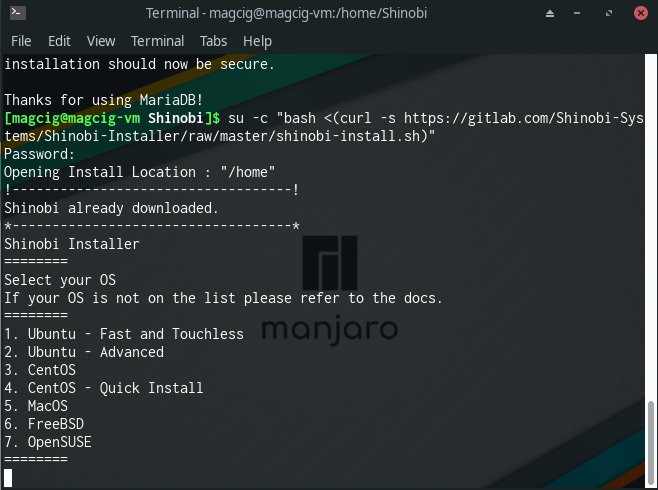
And then when prompted about the Packages Installation answer “n”!
Database Installation -> ‘y’
Database User -> ‘root’
Finally, enter the MySQL Pass to follow with the DB Setup: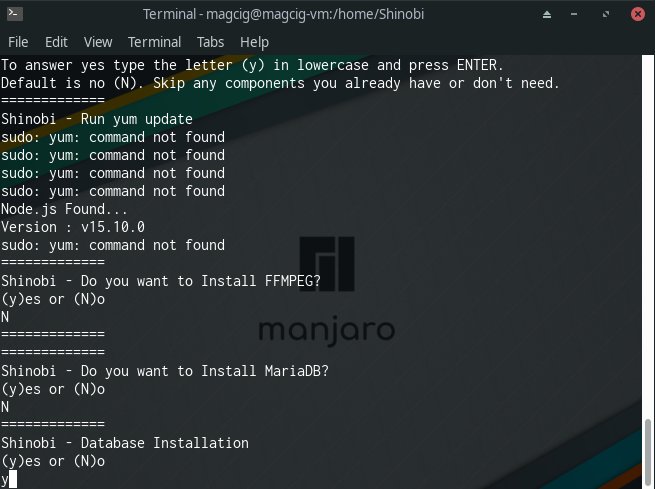
Finally, before launching Shinobi it’s better to Reboot the System:
sudo reboot
Contents