GNU/Linux Fedora 33 Installing HandBrake – Step by step Guide
How to Install HandBrake Flatpak on Fedora 33 GNU/Linux desktop – Step by step Tutorial.
First, HandBrake for Fedora 33 is a Free and Open Source Tool for Converting Video from nearly Any Format to a selection of modern, Widely Supported Codecs.
Key Features of HandBrake include powerful video encoding tools.
- Support for MP4, MKV, and WebM formats
- Built-in device presets for quick conversion
- Batch processing of multiple files
- Advanced filters like deinterlacing and scaling
- Integrated subtitle and audio track handling
- Hardware acceleration support for faster encoding
And is delivered for Linux as a Flatpak, that is a Technology for Building, Distributing, Installing and Running Linux Apps.
Finally, the guide includes detailed instructions on How to Getting Started with HandBrake.
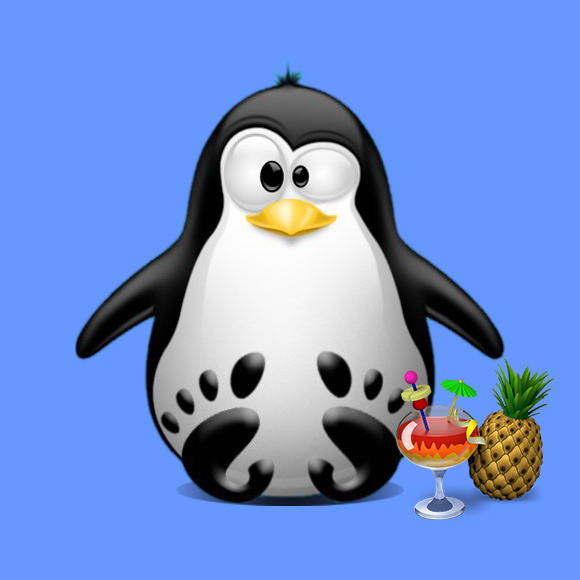
-
1. Launching Shell Emulator App
Open a Terminal window
(Press “Enter” to Execute Commands)In case first see: Terminal QuickStart Guide.
Contents