Getting Started
-
5. Starting Anbox Service
Now to Start Android Container Manager Service
Play:sudo service anbox-container-manager start
In case of issue before try to load the needed Kernel Modules with:
sudo modprobe ashmem_linux && sudo modprobe binder_linux
Finally, if ashmem is Not Found on Kernels 5.x then look for the Bug Tracking.
-
6. Running Anbox
Finally, let’s give a Twist to the Anbox App
Make use of the Desktop Launcher: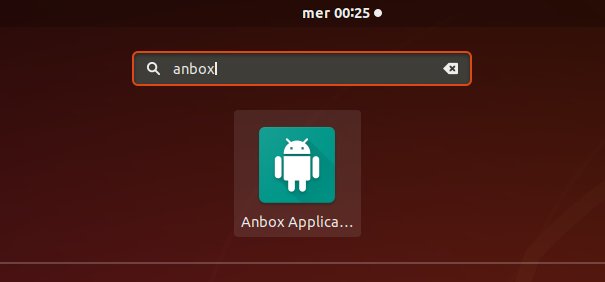
Congratulations, then you can Start to Get and Install Android Apks into Anbox for Debian!
-
7. Anbox Getting-Started Guide
Getting-Started Installing Anbox Apk on GNU/Linux
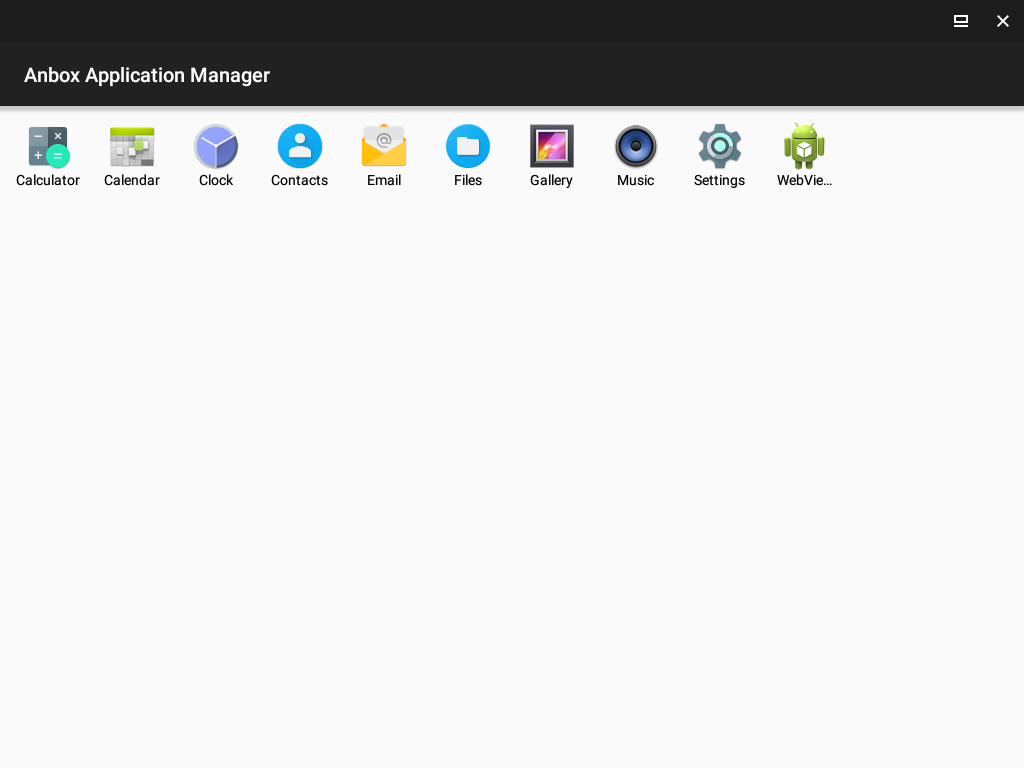
So Now I’m truly Happy if My Guide could Help you to Quick Start with Anbox on Debian Bullseye!
Contents