GNU/Linux Pop!_OS Installing Kodi – Step by step Guide
How to Install Latest Kodi 21 Omega on Pop!_OS 18.04+ GNU/Linux desktop – Step by step Tutorial.
And Kodi for Pop!_OS (formerly known as XBMC) is an Award-Winning Free and Open Source (GPL) Software Media Center for Executing Videos, Music, Pictures, Games, and more.
Again here are the Kodi Features at a Glance:
- Music: Kodi can play all your music including AAC, MP3, FLAC, OGG, WAV and WMA formats.
- Movies: Kodi can Execute All the Main Video Formats, including streamable online media, ISOs, 3D, H.264, HEVC, WEBM.
- TV Shows: The TV shows library supports episode and season views with posters or banners, watched tags, show descriptions and actors.
- Photos: Import Pictures into a library and browse the different views, start a slideshow, sort or filter them all using your remote control.
- PVR and Live TV: Kodi allows you to Watch and Record Live TV all from the GUI interface. It works with a number of popular backends including MediaPortal, MythTV, NextPVR, Tvheadend, VDR, Windows Media Center, and more.
- Add-ons: Take Kodi to a whole new level with the vast selection of community created add-ons that are available though our repositories.
- Skin: Kodi allows you to completely Change the whole GUI.
- UPnP: With UPnP compatibility you can stream to and from any other Kodi instances and play to other UPnP compatible devices in your home with ease
- Web Interfaces: Interact with Kodi using its JSON-RPC based remote interface.
- Remote Controls: With support for hundreds of remote controls, CEC-compatible TVs, or one of the new Smartphone and Tablet Apps, Kodi allows you to control your media your way.
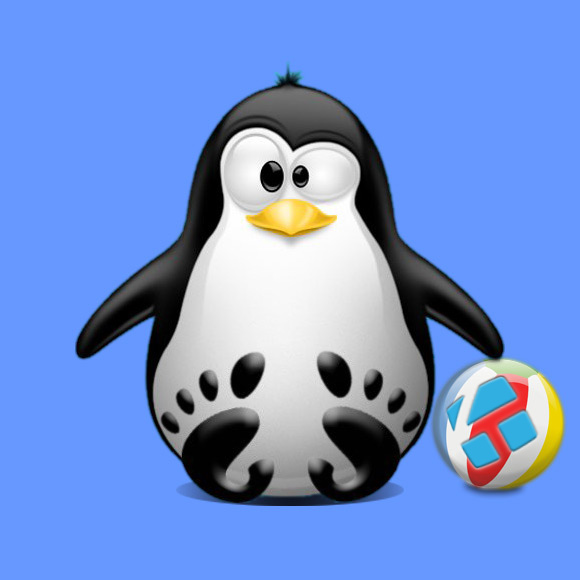
1. Launching Terminal
Open a Terminal Shell emulator window
Hit Win/Cmd to Show Bar.
(Press “Enter” to Execute Commands)Or Right-Click on desktop or Folder and Choose “Open in Terminal”:

2. Setting Up Flatpak
How to Setup Flatpak on Pop!_OS
First, check if it’s already there:which flatpak
Contents