GNU/Linux MX Epson ET-M3140/ET-M3170/ET-M3180 Printer Setup – Step by step Guide
How to Install Epson EcoTank ET-M3140/ET-M3170/ET-M3180 Printer/Scanner Driver on MX GNU/Linux desktop – Step by step Tutorial.
And to Install Epson ET-M3140/ET-M3170/ET-M3180 Printer on MX Linux you need to Setup the Proprietary Driver.
Moreover, using the Epson Printer Utility Software, you can check Ink Levels, View Error and other Status…
Especially relevant: to achieve the Setup follow the included instructions on How to Add ET-M3140/ET-M3170/ET-M3180 Printer and Get Started Scanning.

1. Launching Terminal
Open a Shell Terminal emulator window
(Press “Enter” to Execute Commands)In case first see: Terminal QuickStart Guide.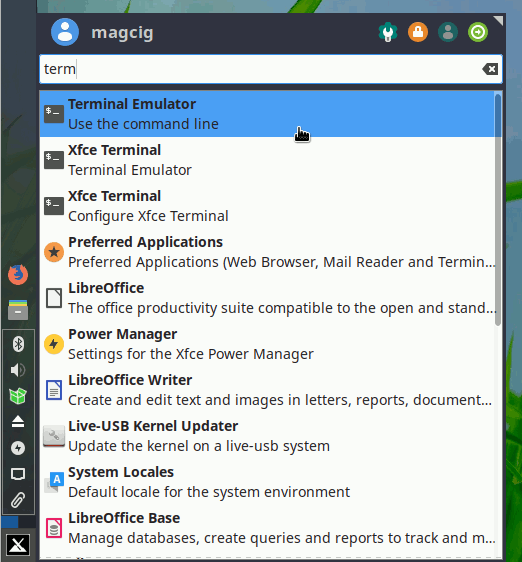
And Update MX Apt Repository:sudo apt update
Authenticate with the User Admin Pass.
If Got “User is Not in Sudoers file” then see: How to Enable sudo.
Contents