Enabling
-
3. Accessing Extension
Browse for Tray Icons GNOME 40 Extension Online
Open it with Firefox or Google-Chrome Web Browser.
-
4. Enabling System Tray Extension
Then to Enable Tray Icons GNOME 40 Extension
Just Slide the Widget in the Top-Right Corner: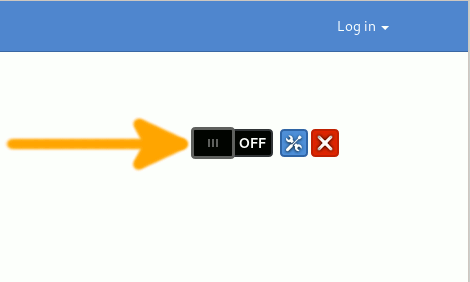
And finally, you should Find the System Tray Working!

-
5. GNOME Extensions Getting Started Guide
Getting Started with GNOME Extensions Management on GNU/Linux
Handling GNOME Extensions Quick Start Guide
Contents