GNU/Linux Ubuntu 21.04 Installing XanMod Kernel – Step by step Guide
How to Install XanMod Kernel on Ubuntu 21.04 Hirsute 64-bit GNU/Linux desktop – Step by step Tutorial.
And XanMod Kernel for Ubuntu Hirsute is a general-purpose Linux Kernel distribution with Custom Settings and new Features. Built to provide a stable, responsive and smooth Desktop experience.
After a Kernel Upgrade, it is Strongly Recommended to Immediately Proceed with a Firmware Update to Ensure Hardware Compatibility and Optimal Performance. Follow this Guide: How to Update Linux Firmware on GNU/Linux Distros.
Moreover, XanMod Real-Time version is recommended for critical runtime applications such as Linux Gaming eSports, Streaming, live Productions and Ultra-Low Latency enthusiasts.
The XanMod Kernel main Features are:
Preemptive Full Tickless Kernel at 500Hz w/ Tuned CPU Core Scheduler.
RCU Boost for better responsiveness and lower overall system latency.
Full multi-core block layer runqueue requests for high I/O throughput.
Caching, Virtual Memory Manager and CPUFreq Governor improvements.
Especially relevant: the RT releases may not be fully compatible with several Kernel Modules like: NVIDIA GPU, VirtualBox, VMware Workstation/Player, and some other DKMS Modules.
Good to know how a valid Alternative is represented by the other ready-made Liquorix Kernel Setup.
Finally, XanMod supplies the following Kernel Flavors: Edge, Stable, LTS, and Cacule.
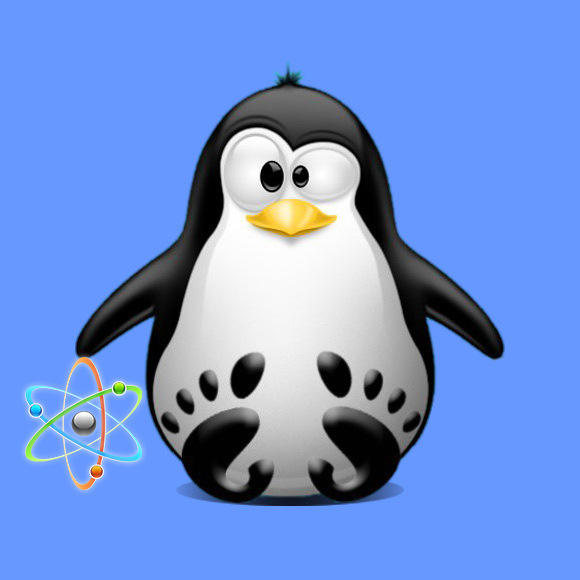
1. Launching Shell Emulator
Open a Terminal window
Ctrl+Alt+t on desktop
(Press “Enter” to Execute Commands)In case first see: Terminal Quick Start Guide.
Contents