Solving VMware Workstation 15.5 Pro Unable to Install All Modules Error Fedora 34
How to Solve the VMware Workstation 15.5 Pro Kernel Modules Installation Failed Issue on Fedora 34 GNU/Linux desktops – Step by step Tutorials.
And on Command Line the VMware Workstation 15.5 Pro Kernel Modules Installation Issue is manifested with Makefile Error 2.
And currently this Setup has been successfully tested on Kernels 4.9+.
Especially relevant: first Check your Current VMware Workstation Pro Version on Command Line.
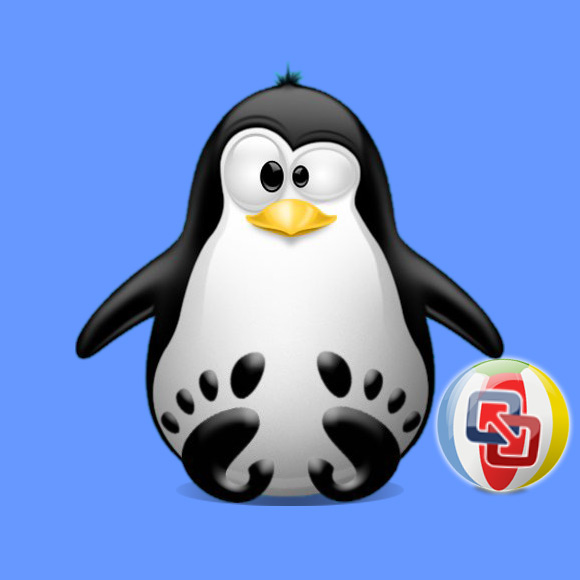
1. Checking VMware Version
Open a Terminal Shell Emulator Window:
(Press “Enter” to Execute Commands)And to find out your Current VMware Pro Release play:
vmware -v
Contents