Setting Up Software
-
6. Downloading Epson Printer Utility for Linux Mint
Download Linux Mint Epson Printer Utility GNU/Linux
Get the Epson Printer SX510W/SX525WD/SX535WD Utility for Linux Mint.
And proceed the Same as for the Driver. -
7. Installing Epson Printer Utility on Linux Mint
And to Install Linux Mint Epson Printer Utility Tool
Again Click on “Install”: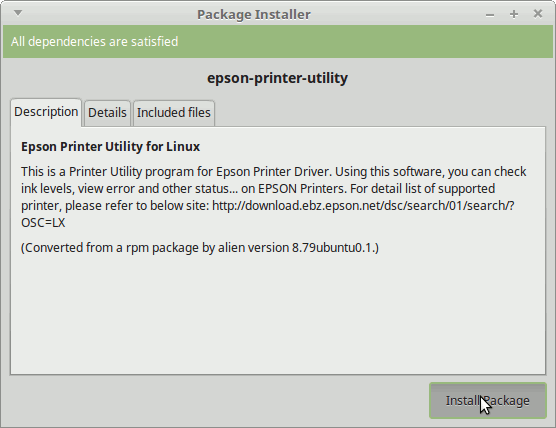
Then Authenticate with your Admin Password to Start the Installation process:
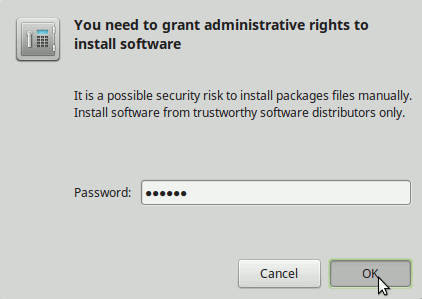
In a Short Time the Software should be Successfully Installed!
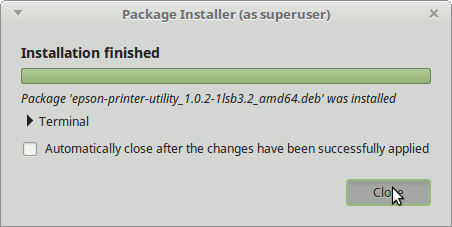
In a Short Time the Software should be Successfully Installed!
Or again on Command Line with:sudo apt install ~/Download/epson*.deb
How to Fix No libQtCore.so.4 Issue on Mint
Contents