GNU/Linux Arch Installing CoreCtrl – Step by step Guide
How to Install CoreCtrl on Arch GNU/Linux desktop – Step by step Tutorial.
And CoreCtrl for Arch Linux is a Free and Open Source GNU/Linux App that allows you to control with ease your Computer Hardware using Application Profiles. It aims to be flexible, comfortable and accessible to Regular Users.
So with can easily and Automatically Configure your System when a program is launched (works for Windows applications too). It doesn’t matter what the Program is, a Game, a 3D Modeling app, a Video Editor or… even a Compiler! It offers you full Hardware Control per App.
Finally, this guide includes detailed instructions on Getting Started with CoreCtrl on Arch.

1. Launching Shell Emulator
Open a Terminal window
(Press “Enter” to Execute Commands)In case first see: Terminal Quick Start Guide.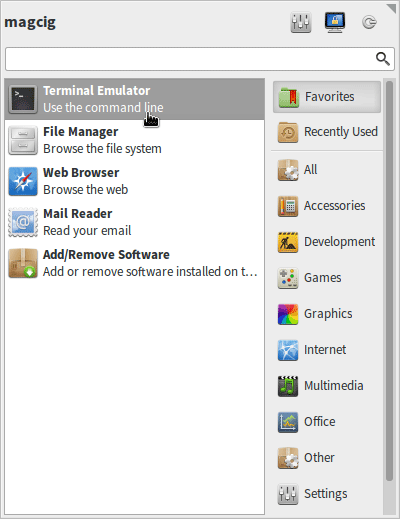
Contents