GNU/Linux Fedora 32 Installing Latest NVIDIA Driver Guide
How to Install Latest available NVIDIA GeForce/RTX/Quadro Graphics Driver on Fedora 32 GNU/Linux desktops – Step by step Tutorials.
The Latest NVIDIA Driver Fedora 32 Setup is a breeze, requiring just a few straightforward Shell Commands to complete.
And following the NVIDIA Recommendations is better to use the tested NVIDIA Linux Graphics Driver from the Fedora NVIDIA Driver Repository.
Most noteworthy: before Setting it up it’s recommended you Verify what is the Drivers Range to Support your Card on: NVIDIA Driver support Website!
Because after to know the needed NVIDIA Graphics Driver Version you can choose which is the right strategy for your desktop.

-
1. Launching Terminal
Open a Shell Terminal emulator window
(Press “Enter” to Execute Commands).In case first see: Terminal Quick Start Guide.
-
2. Enabling Rpm Fusion Repository
Add Rpm Fusion Repo for Fedora GNU/Linux
-
3. Installing NVIDIA Driver Fedora 32 Driver
Then to Install NVIDIA Driver Fedora Driver
First, possibly Check NVIDIA Graphics Card Model Supported Drivers.
And again before Setting it up you may Verify what is the Drivers Range to Support your Card on: NVIDIA Driver support Website!
Because if the Driver is Not in the Fedora Dnf Repo then see instead: How to Download & Install NVIDIA Linux Generic Driver Guide!
Now to check what is the latest available driver see the output of:dnf search akmod-nvidia
Then to Setup it play:sudo dnf install akmod-nvidia
Before to confirm the Transaction Check for the Driver Version on the Shell output: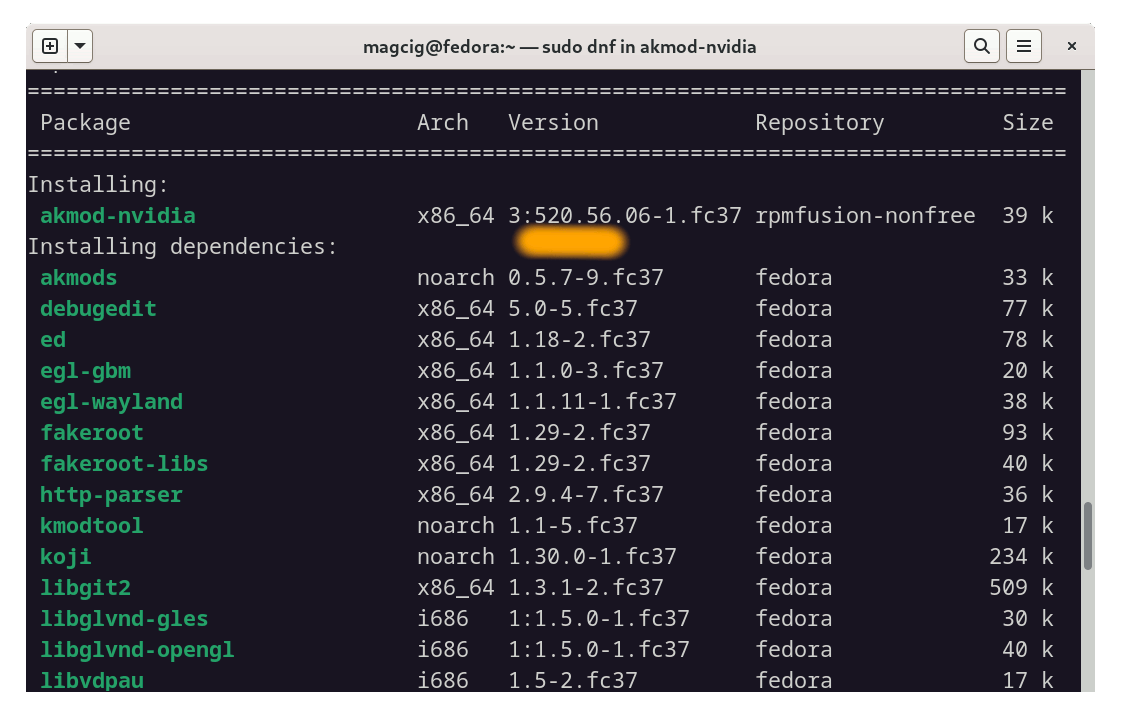
Authenticate with the User Admin Pass.
If some Issues then See the Readme file on Bottom…
And Possibly to Configure the X Server after Setup run:sudo nvidia-xconfig
Last, to Load your barely New Graphics Driver Reboot with:sudo reboot