GNU/Linux Fedora 34 Installing Latest LibreOffice – Step by step Guide
[ad_slider autoplay=”true” interval=”8″ count=”5″]How to Install and Getting Started with the Latest LibreOffice 7.x Suite for Fedora 34 GNU/Linux desktop – Step by step Tutorial.
And LibreOffice for Fedora 34 is a comprehensive, Professional-Quality Productivity Suite that you can Download and Install for Free, with no fear of copyright infringement.
LibreOffice includes several applications that make it the most powerful Free and Open Source office suite on the market: Writer (word processing), Calc (spreadsheets), Impress (presentations), Draw (vector graphics and flowcharts), Base (databases), and Math (formula editing).
The LibreOffice Present in the Fedora YUM Packages Repository may be Out-Dated so that’s Best to Download and Install Directly the Latest Release from the Website.
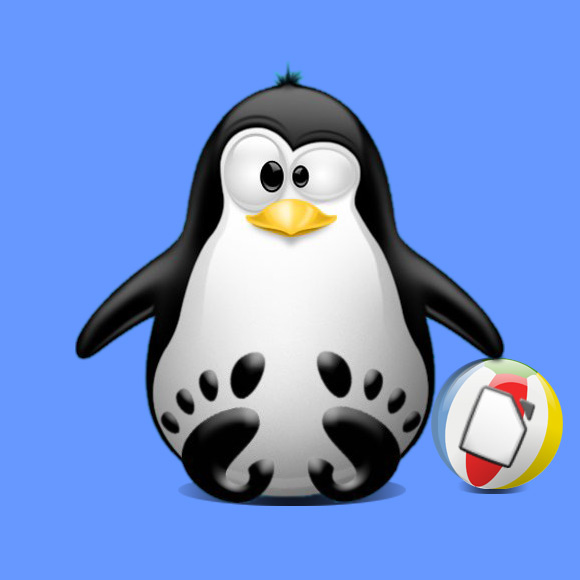
1. Launching Terminal
Open a Shell Terminal emulator window
Start Typing ‘term’ on desktop.
(Press “Enter” to Execute Commands).In case first see: Terminal Quick Start Guide.
Contents