GNU/Linux Google-Chrome Configuring SOCKS5 Proxy
How to Enable SOCKS5 Proxy Navigation in Google-Chrome Web Browser on GNU/Linux desktops – Step by step Tutorials.
And here as example is presented the Chrome SOCKS Proxy Configuration on a GNOME desktop.
But you may instead searching in the Chrome Extensions for a Proxy Switcher.

So first enter in the Browser Address Bar: chrome://settings/?search=proxy
Next choose the “Open your computer’s proxy settings“:
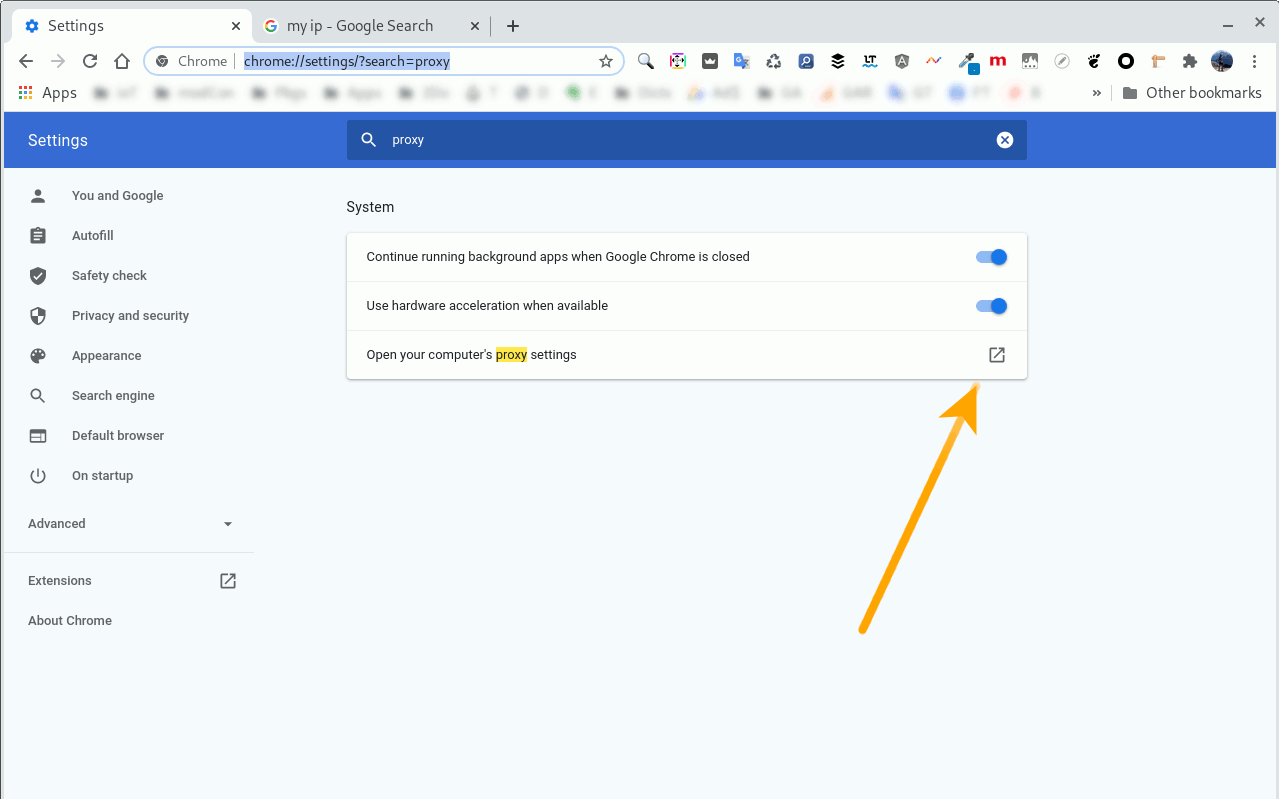
Then “Manual“.
And the Edit the following entries:
-
Socks Host = localhost
-
Socks Port = [THEPORT]
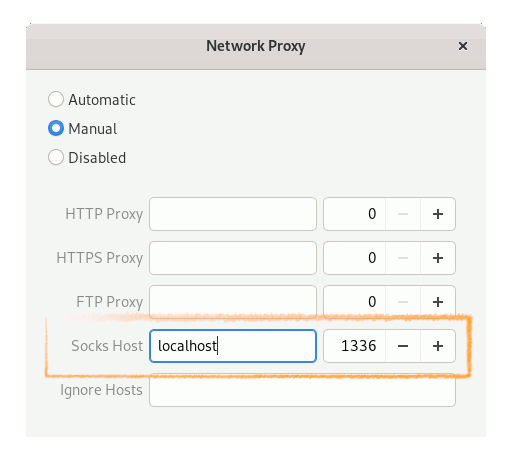
Congratulations, your Chrome SOCKS5 Navigation should be now nicely working!