Firefox Configuring SOCKS5 Proxy
How to Enable SOCKS5 Proxy Navigation in Firefox Web Browser.
And the easiest, quickest and sleek way is to directly editing the Firefox Preferences.
But you may instead searching in the Firefox Addons for a Proxy Switcher.
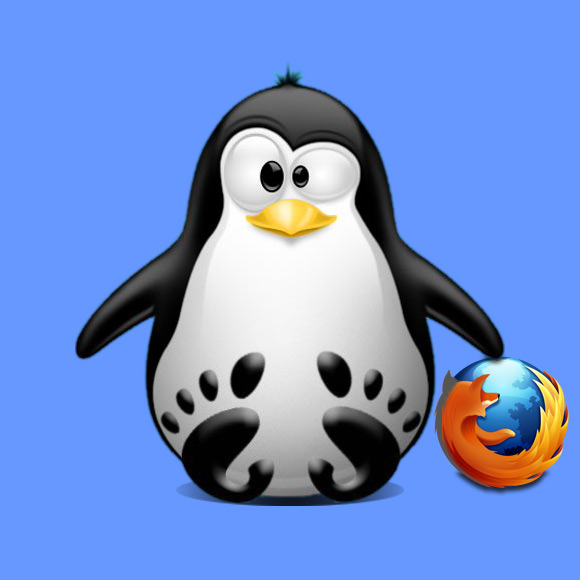
So first enter in the Browser Address Bar: about:preferences
Search for “proxy“.
Choose “Settings“.
Again “Proxy manual configuration“.
And the Edit the following entries:
-
SOCKS Host = localhost
-
Port = [THEPORT]
And Check the SOCKS v5 case.
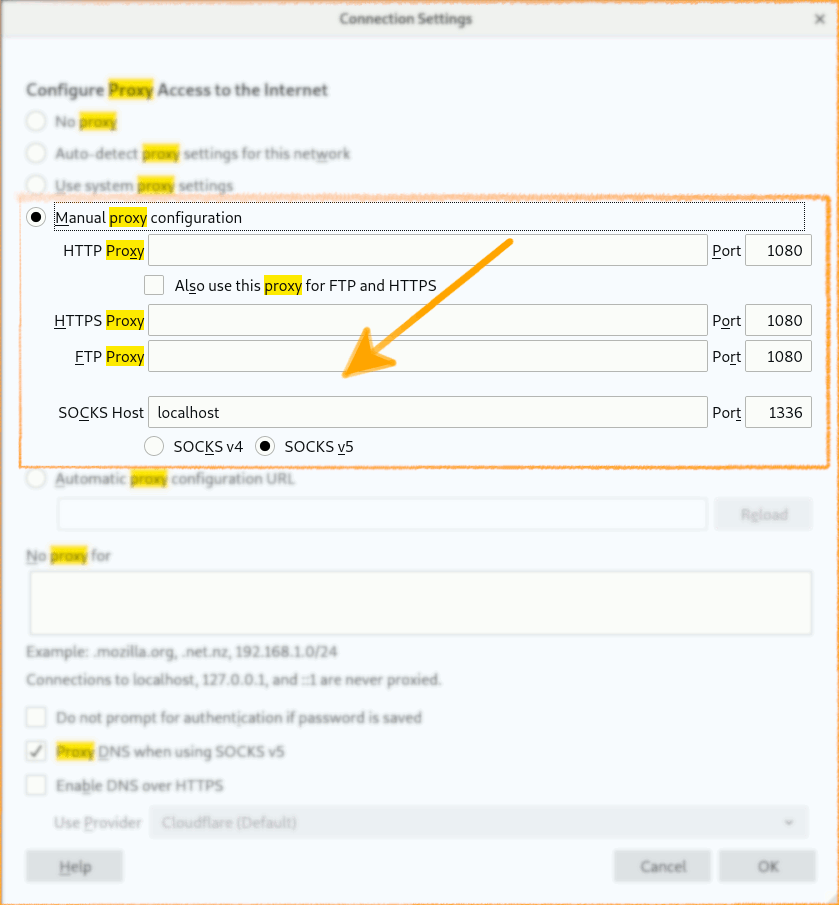
Congratulations, your Firefox SOCKS5 Navigation should be now nicely working!