Setting up
-
2. Making SSH Tunnel
Now to Make SSH SOCKS5 Proxy Tunnel on Ubuntu
Simply run this Command:ssh -D [LOCALPORT] -f -C -q -N [SERVERUSER]@[SERVERIP]
Change the [LOCALPORT], [SERVERUSER], and [SERVERIP] in the above Command.
This will open the Connection as a Daemon in background.
So to verify that is running play:ps ax | grep ssh
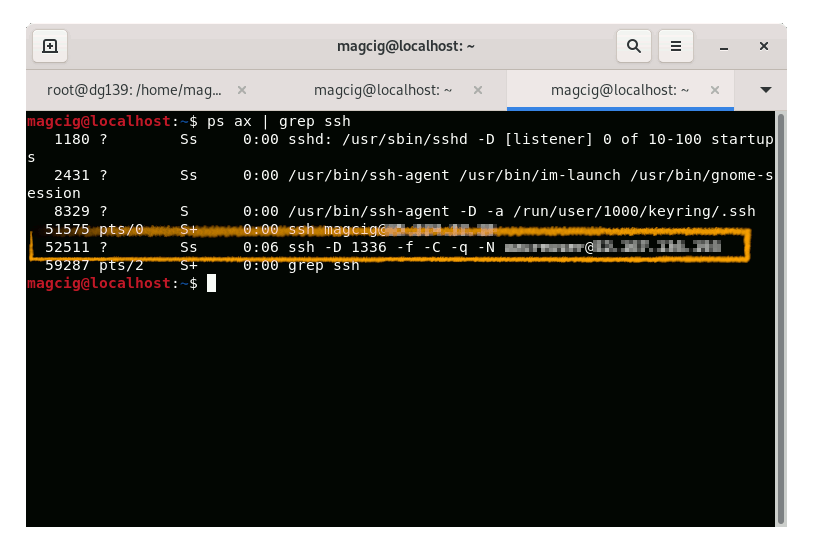
-
3. SOCKS5 Browsing Get Started Guide
Getting Started with SOCKS5 Browsing on GNU/Linux
Contents