GNU/Linux Debian Bullseye Installing Tor Web Browser – Step by step Guide
How to Install Tor Anonymous Web Browser on Debian Bullseye 11.x 64-bit GNU/Linux desktop – Step by step Tutorial.
And the Tor Open Source Foundation Advance Human Rights and Defend your Privacy Online through Free Software and Open Networks.
Moreover, Tor provides the Foundation for a range of Applications that allow Organizations and Individuals to Share Information over Public Networks without Compromising their Privacy.
The key Features are:
- Anonymous Browsing – hides your IP and location online
- Privacy Protection – blocks trackers and surveillance
- Access to Restricted Content – bypass censorship and firewalls
- Secure Connection – encrypts traffic across the Tor relay network
- Cross-Platform – available for GNU/Linux, Windows, and macOS
- Portable – can run from a folder without full installation
- Community-Driven – supported by volunteers worldwide
Finally, included inside this guide you Find instructions on How to Getting Started with Tor Anonymous Web Browsing.

-
1. Launching Terminal
Open a Terminal Shell Emulator Window
(Press “Enter” to Execute Commands)In case first see: Terminal Quick Start Guide.
-
2. Downloading Tor Browser
Download Tor Browser Bundle for GNU/Linux
-
3. Extracting Tor Browser
Then Tor Archive and Extract into /tmp
Possibly Double-Click on File Manager: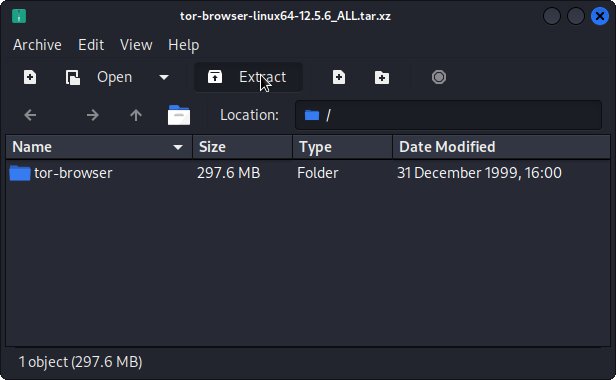 Or from Command Line with:
Or from Command Line with:
tar xvf ~/Downloads/tor-browser*.tar.xz -C /tmp/
Contents