GNU/Linux Manjaro 20 Brother Printer Setup – Step by step Guide
Unlock the seamless Installation process of your Brother Printer with our comprehensive step-by-step tutorial for Manjaro 20.x GNU/Linux desktops – Step by step Tutorials.
Especially relevant: first Check if the Brother Model is Included in the Existing Manjaro Packages, else then Try with the Gutenprint alternative.
Because Gutenprint for Manjaro is a suite of Printer Drivers for UNIX, Linux, and macOS systems that use CUPS as their printing system.
Gutenprint currently Supports over 2600 printers.
Especially relevant: after the Driver Setup to achieve the Printer Installation follow instructions to Add Printer.
Finally, for the Multifunctional Models you find also included instructions on How to Get Started Scanning on Manjaro.

-
1. Launching Terminal
Open Terminal Window
(Press “Enter” to Execute Commands)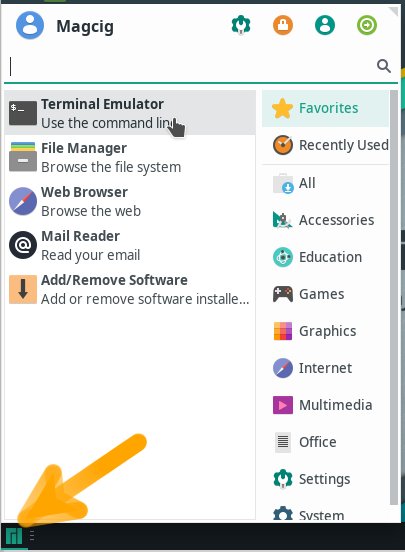
Contents