Setting Up
-
2. Getting Brother Scanner Driver Installation Script
Download the Brother Scanner Driver Installer for Linux
And then Installation Script is the Same for All Brother Printers!
-
3. Extracting Brother Scanner Driver Package
Double-Click on Archive Extract into /tmp
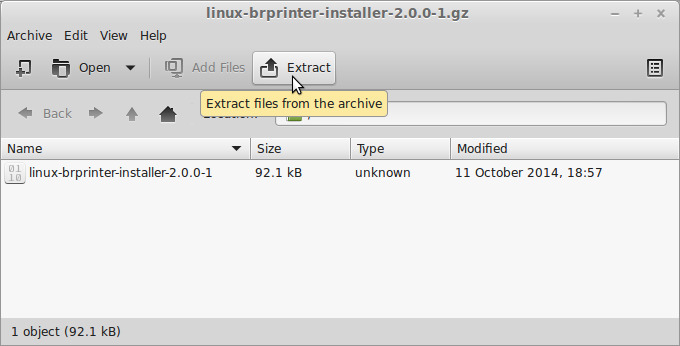
Or from Command Line:
gunzip -c $HOME/Downloads/linux-brprinter-installer*.gz > /tmp/linux-brprinter-installer
-
4. Setting Permissions
Give Execution Permission.
cd /tmp
chmod +x linux-brprinter-installer*
Authenticate with the User Admin Pass.
If Got “User is Not in Sudoers file” then see: How to Enable sudo. -
5. Installing Brother Scanner Driver
Now to Install Brother Scanner Drivers
sudo ./linux-brprinter-installer*
In case of “CUPS is not installed” issue then to see How to Install it Here.
When Prompted Insert your Brother Scanner Model!
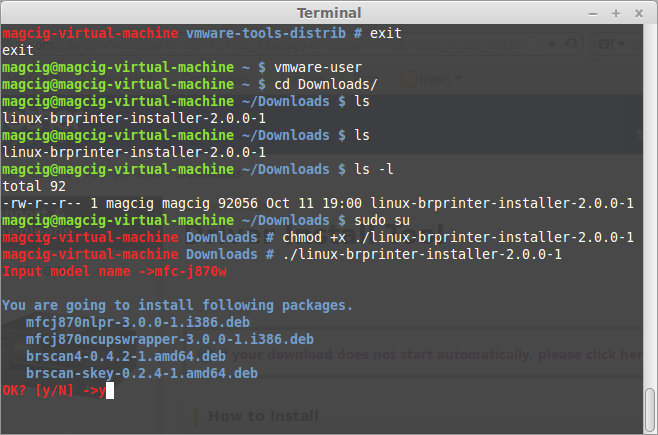
Then the Installer will Provide Automatically to Download and Install the Scanner and potentially also the Scanner Drivers…
Again following the CLI wizard, when Prompted about a Device URI:- For a USB Connection Simply Enter “n”!
- For a Network Shared Connection Setup Go to: http://localhost:631/printers/
Select the Scanner
Select “Modify Scanner”
Enter your sudo Username & Pass
Select the Protocol and Continue…
For Help see Instructions on:
http://localhost:631/help/network.html
-
6. Accessing Ubuntu Settings
Then Open Ubuntu Settings:
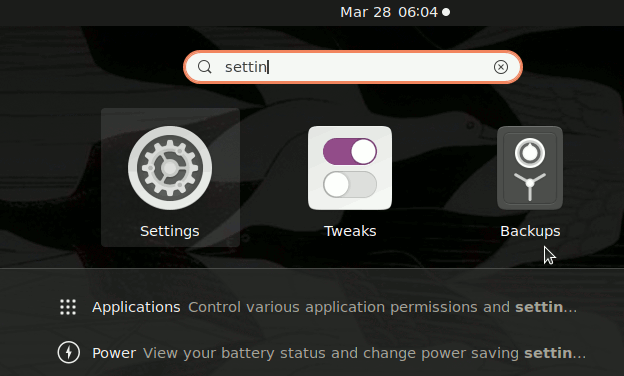
Simply Hit Cmd/Win and Search for ‘Settings’.
-
7. Adding Printer
And Add Printer on Ubuntu
Choose “Printers”.
And then “Add Printer”.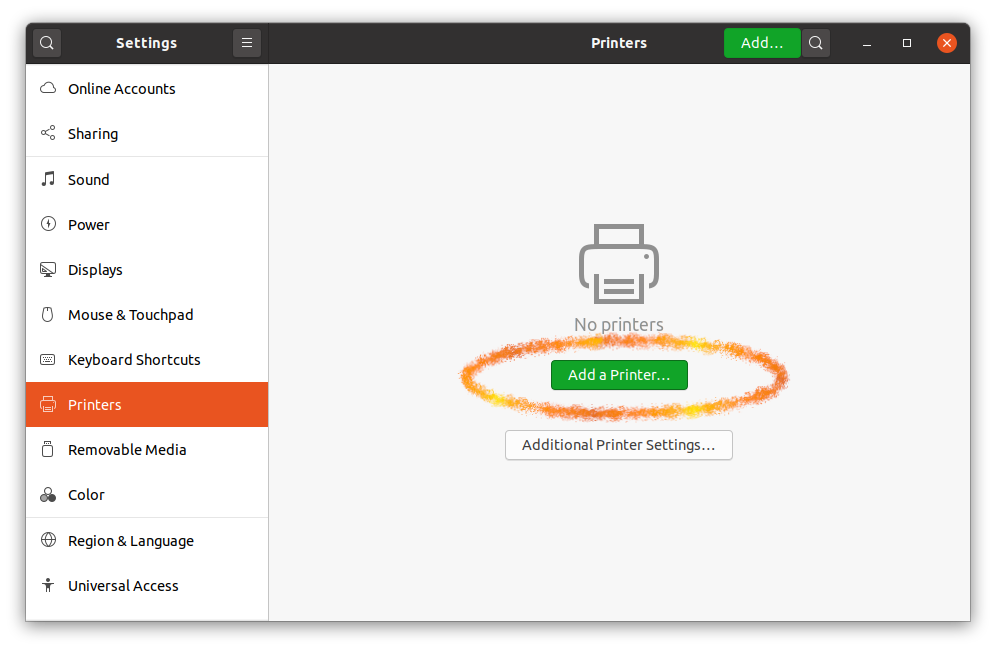
So then Select the Printer that should be Found and Confirm to Add it.
But if Not Found then Verify the Printer is Connected and Turned On.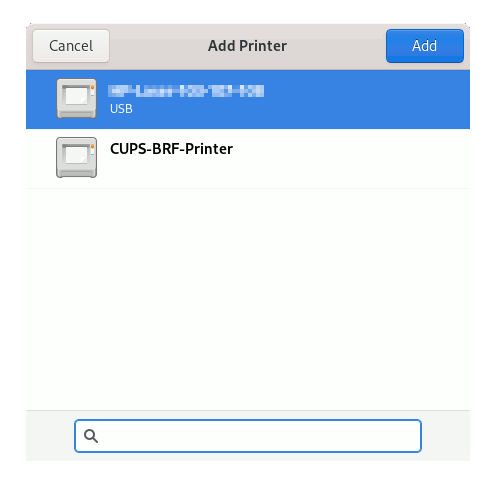
Now wait and the Printer should be Automatically Discovered!
Next again Find and Choose the “Printer Details“: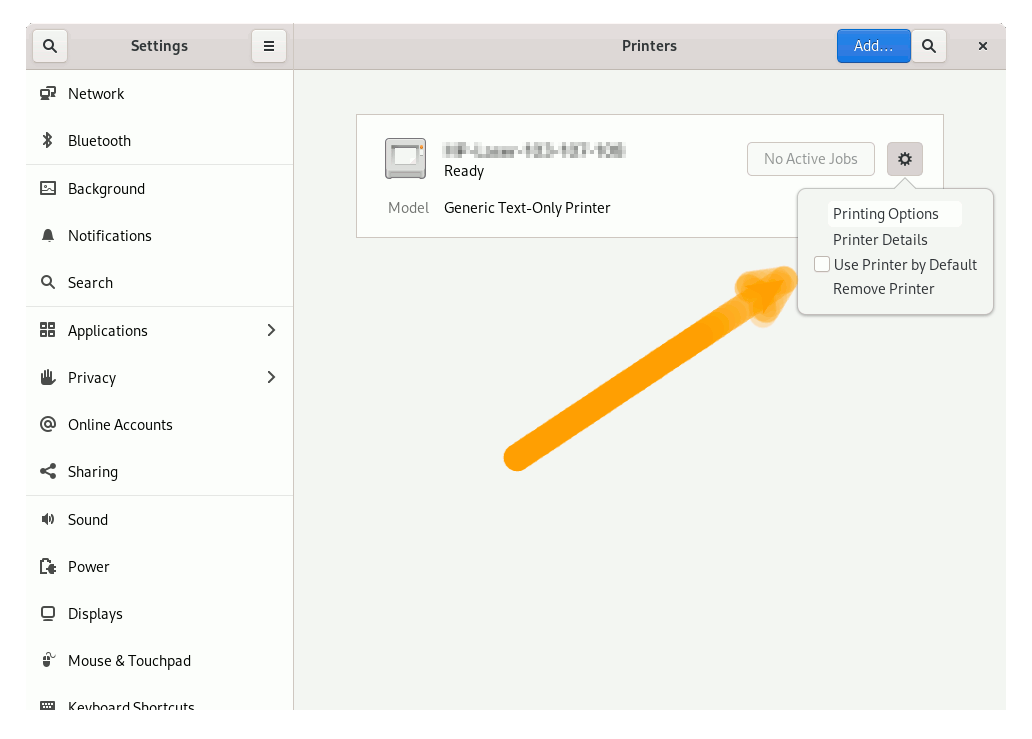
Now “Install PPD File” and then Browse for the Driver:
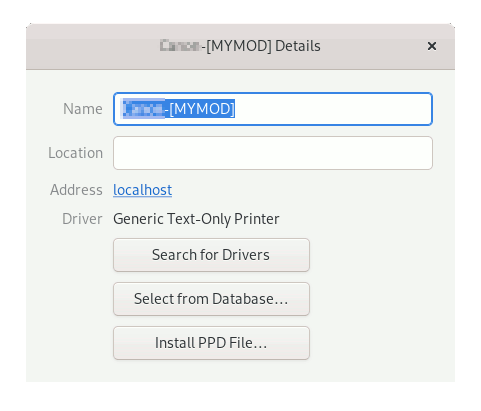
How to Find Printer PPD File Location on Linux
Or Browse for the “Printer Drivers Database”.
Finally, the Printer should be Successfully Installed and Working on System!
Contents