GNU/Linux EndeavourOS Canon CAPT Printer Setup – Step by step Guide
How to Canon LBPXXXX Series Printer CAPT Driver on EndeavourOS GNU/Linux desktop – Step by step Tutorial.
Especially relevant: currently the Canon CAPT Printer Driver EndeavourOS Installation may require a Source Setup.
And the CAPT Printer Driver provides printing functions for Canon LBP printers operating under the CUPS environment, a printing system that functions on GNU/Linux OSes.
Moreover, to achieve the Setup follow the included instructions on How to Add Canon LBP Printers on EndeavourOS.

1. Launching Terminal
Open a Terminal Shell emulator window
Ctrl+Alt+t on desktop
(Press “Enter” to Execute Commands)
Or Select the Launcher on the Bottom Bar:Or else Right-Click on desktop or File Manager > Open Terminal Here: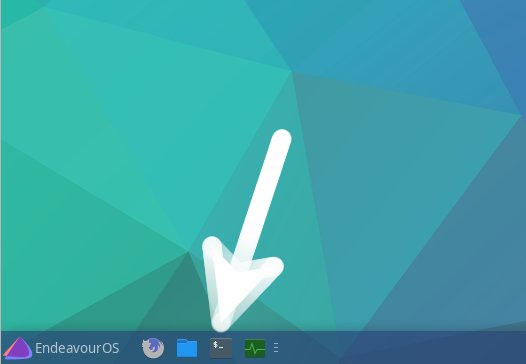
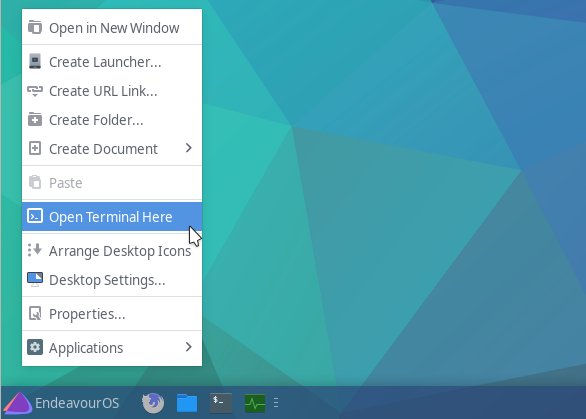
Contents