Get Started Scanning
-
5. Get Started Epson Scanning
Finally, Launch imageScan and Start Scanning
From Terminal for V3 with:utsushi
The Image Scan backend do Not dispose of a Default Launcher…
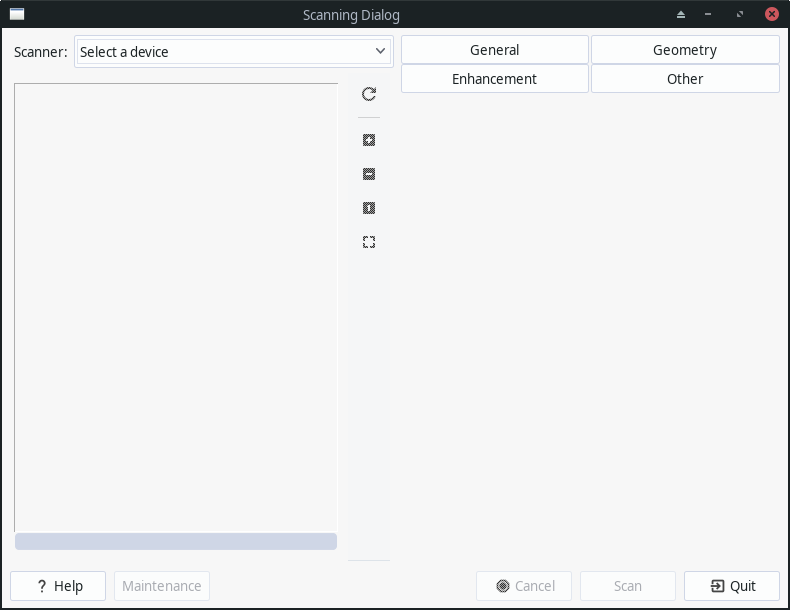
Or for Image Scan V2 (iScan) respectively:iscan
Or Search for the Launcher, here below on the Xfce desktop:
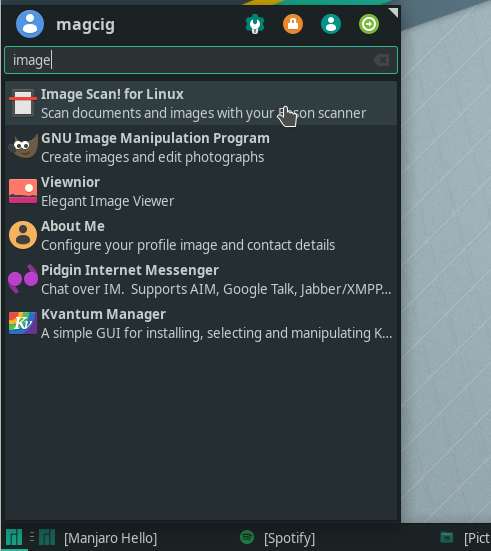
How Install Spotify Client on EndeavourOS Linux:
Setup Spotify for EndeavourOS.
Contents