Getting Started
-
5. Launching MongoDB
Starting MongoDB Server
Simply with:sudo mongod
Then open another Tab or Window and Test the Mongodb Shell running:
mongo
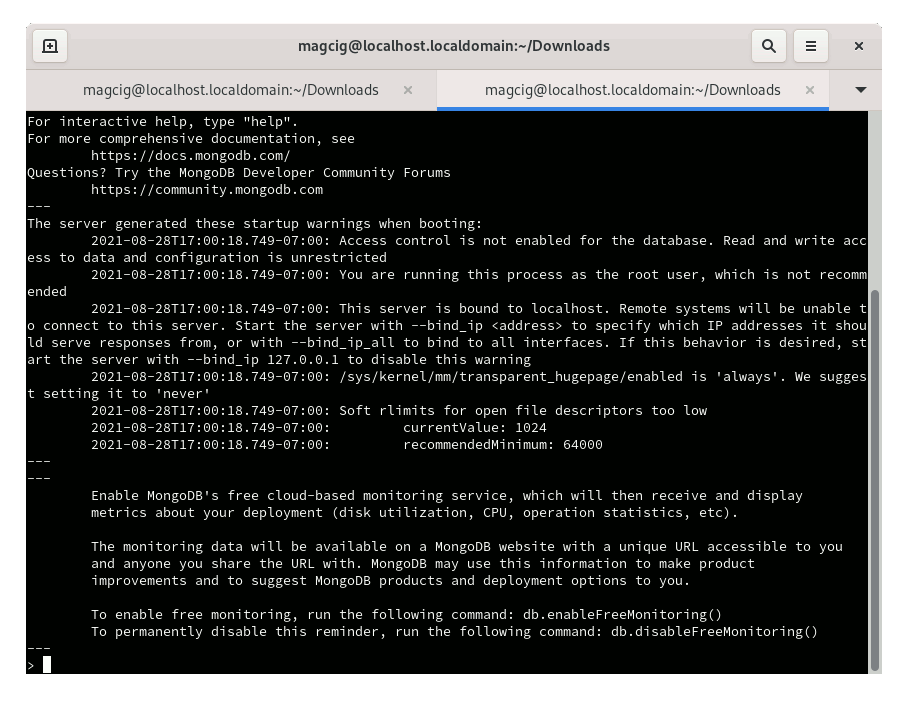
-
6. MongoDB Getting Started
MongoDB Database Getting Started Guide
Contents
Starting MongoDB Server
Simply with:
sudo mongod
Then open another Tab or Window and Test the Mongodb Shell running:
mongo
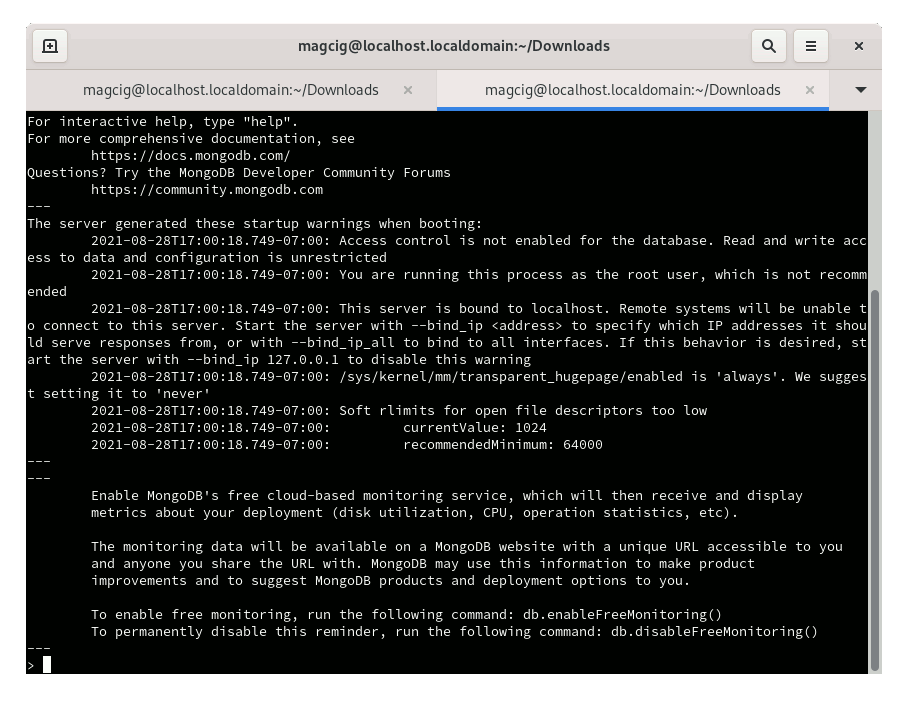
MongoDB Database Getting Started Guide