GNU/Linux Pop!_OS Installing MongoDB – Step by step Guide
How to Install and Getting Started with the Latest MongoDB NoSQL Database Community Edition on Pop!_OS GNU/Linux desktop – Step by step Tutorial.
And MongoDB for Elementary (from “humongous”) is an Open-Source Document Database written in C++, and the leading NoSQL database.
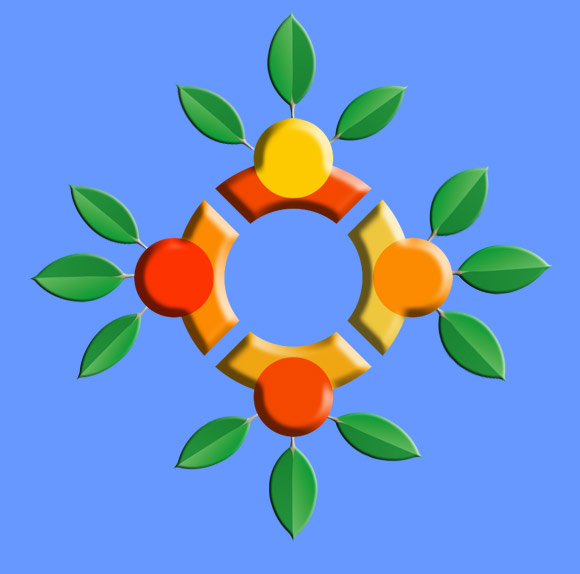
Moreover, MongoDB Database Features are:
- Document-Oriented Storage >> JSON-style documents with dynamic schemas offer simplicity and power.
- Full Index Support >> Index on any attribute, just like you’re used to.
- Replication & High Availability >> Mirror across LANs and WANs for scale and peace of mind.
- Auto-Sharding >> Scale horizontally without compromising functionality.
- Querying >> Rich, document-based queries.
- Fast In-Place Updates >> Atomic modifiers for contention-free performance.
- Map/Reduce >> Flexible aggregation and data processing.
- GridFS >> Store files of any size without complicating your stack.
- Professional Support by MongoDB >> Enterprise class support, training, and consulting available.
Finally, this guide includes detailed instructions on Getting Started with MongoDB on Pop!_OS.
-
1. Launching Terminal
Open a Terminal Shell emulator window
Hit Win/Cmd to Show Bar.
(Press “Enter” to Execute Commands)Or Right-Click on desktop or Folder and Choose “Open in Terminal”: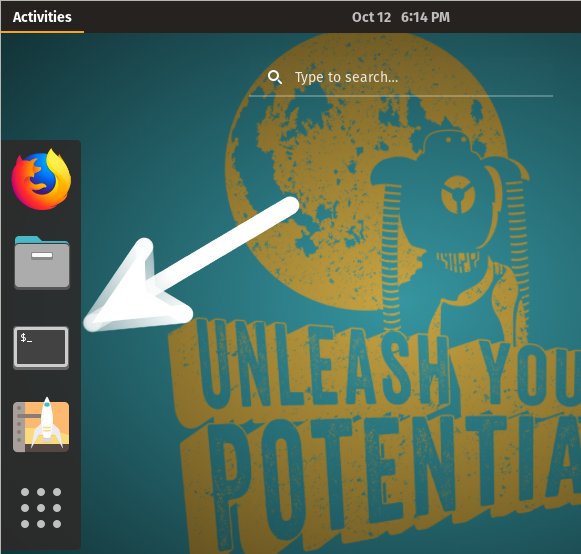
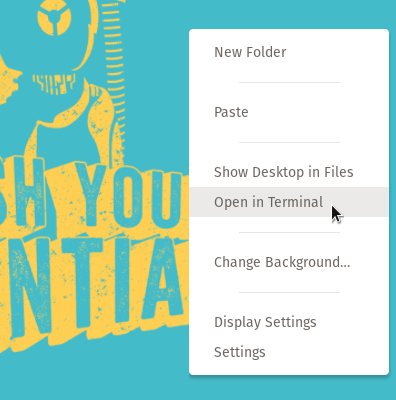
Contents