Installing
-
2. Downloading ActveMQ
Download Apache ActiveMQ for Linux.
-
3. Extracting ActveMQ
Then Extract the Archive into /tmp/
With the Archive Manager (If needed Double-Click on file).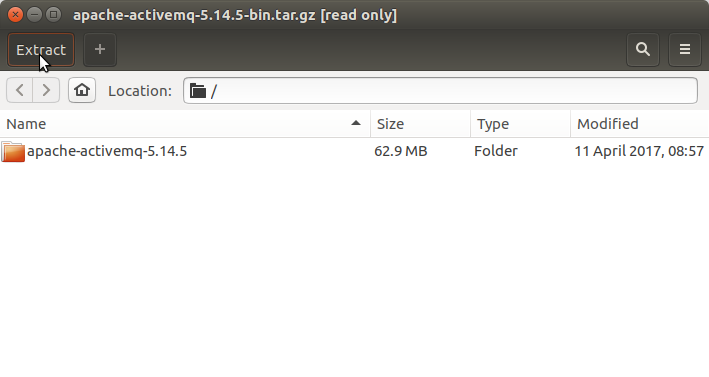
Or from Shell:
tar xvzf ~/Downloads/apache-activemq*.tar.gz -C /tmp
-
4. Setting Up ActveMQ
Finally, to Install it Relocate Apache ActiveMQ Folder.
sudo mv /tmp/apache-activemq* /opt/
Set the SuperUser as owner with:
sudo chown -R root:root /opt/apache-activemq*
-
5. Installing Java JDK
How to Install Required Oracle Java JDK on Debian
To check your current JDK version:
javac --version && java -XshowSettings:properties -version 2>&1 | grep 'java.vendor'
If it’s the official Oracle JDK, the output will include:
java.vendor = Oracle Corporation.
Contents